
Lenovo ThinkPad 13 20GL Chromebook 13.3" i5-2.40GHZ 8GB 32GB WEBCAM 1920x1080 TS For Sale


When you click on links to various merchants on this site and make a purchase, this can result in this site earning a commission. Affiliate programs and affiliations include, but are not limited to, the eBay Partner Network.
Lenovo ThinkPad 13 20GL Chromebook 13.3" i5-2.40GHZ 8GB 32GB WEBCAM 1920x1080 TS:
$71.20
This is a great piece for Office, Work, School and Play. It is the upgraded Lenovo 20GL with the 1920x1080 display resolution and the 32GB SSD drive. Lenovo Chromebook has a killer keyboard and 180-degree hinge Lenovo ThinkPad 13 Chromebook The Bottom Line This Lenovo ThinkPad 13 takes a lot of the design and quality we like the ThinkPad brand for, and transforms it into a more casual Chromebook, ideal for schoolwork and writing. Though it's not as cheap as some other Chromebooks, the ThinkPad 13 makes up for it with solid battery life, a comfy keyboard and smooth performance.
Lenovo ThinkPad 13 laptop goes ChromebookMajor keys
The ThinkPad 13 has an impressively spacious keyboard that feels incredibly comfortable when typing, especially for a budget laptop. Individual keys are quick to respond, springy and slightly concave to comfortably fit your fingertips. The trackpad, located below it, is also very responsive and accurate.
- Two USB Type-C ports
- Two USB 3.0 ports (four USB ports total)
- Intel Integrated Graphics
- 720p front-facing camera
- 802.11ac Wi-Fi
- Bluetooth 4.0
- SD card reader
- Web OFFERS:
- The Everything Button
Chromebooks have the Everything Button. It’s one button that helps you find what you need fast. Like files. And apps. And answers online. Press it, and get what you need — all from one place.
Long battery lifeWork and play with up to 12 hours on a single charge.* With Chromebook, you don’t even need to remember your charger.
*Battery life may vary based on device and upon usage and other conditions.
Offline accessNo Wi-Fi, no problem. Recent documents, spreadsheets, presentations and emails are all available with offline access.*
*Pre-download content and enable offline access for documents, presentations and emails to view offline later.
TouchscreenSwipe, tap and scroll the way you want. There are many touchscreen-enabled* Chromebooks.
*Form factor and touchscreen availability varies by device.
Instant tetheringInstant Tethering with Chromebook keeps you connected to your phone’s Wi-Fi hotspot automatically.
Microsoft Office compatibleChromebooks work with Microsoft® Office. Whether it’s Word, Excel® or PowerPoint®, you can easily find the apps on the web.
*Additional functionality available with a Microsoft 365 subscription. Microsoft, Excel and PowerPoint are registered trademarks of Microsoft Corporation.
Picture-in-picture viewingBe a multitasking marvel. With Chromebook, you can enjoy picture-in-picture viewing with the most popular video apps. You can online shop or catch up on email, while your favorite TV show or the big game plays in a window in the corner.
Automatic back-up of Drive filesHas your computer ever fallen victim to a cup of coffee? With Chromebook, the updates you make to Google Docs, Sheets and Slides within Google Drive are automatically saved when you’re connected to the Internet.
Virtual DesksOrganize your workspace and multitask more easily with Virtual Desks on Chromebook. Think of Virtual Desks as separate workspaces within your Chromebook.
LTE connectivityWith LTE connectivity on your Chromebook,* you can stay connected to the Internet wherever you are.
Interfaces 2 x USB 3.0
2 x USB-C
Headphone/microphone combo jack Memory Card Reader 4 in 1 (SD Card, MultiMediaCard, SDHC Card, SDXC Card)
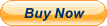
Documentation
- Customizing Knoppix
- Remastering Knoppix
- Hard Drive Install
- Knoppix Cheat Codes
- Install Knoppix How-To