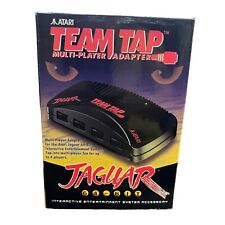-
Can't restore configuration from hd or floppy
Theres a utility in the knoppix menu that saves configuration files to disk.
I have tried brand new floppy disks, in both formats, saving to these and also saving configuration files to hdc1, which is fat32.
I can see the config.tbz file within windows and its really frustrating when the configuration utility says everytime that its successfully written the files, and tells me exactly what to type at boot prompt to restore.
I type these things in at the blue boot screen (of course not both at once), and I get:
Checking /mnt/auto/floppy for knoppix configuration filesystem
Filesystem not detected, trying to mount /dev/auto
/dev/auto: no such file or directory
Mount failed, retry [Y/n]
This is really really frustrating. I've even viewed the contents of config.tbz in windows with winrar and it lists alot of files. I can't understand it.
My floppy drive works, I have taken screenshots in knoppix, saved them to disk and retrieved the files within windows.
Needless to say its absolutely pointless me having to go through configuring my modem and clock and keyboard and desktop to make it useful to me every time I boot.
I'm a newbie to linux and this is really putting me off 
Please someone help
-
Senior Member
registered user
I believe it is either knoppix floppyconf or knoppix floppyconfig to load the configuration from the floppy now you may want to give one of them a try when you boot.
-
Hi Stephen,
Thanks for those, I get a partial restoration of settings by using:
knoppix floppyconfig
There are however, a fair few omissions and I don't fully understand this.
I might be wrong here, it would seem that I would need to enquire about backing up specific items individually rather than hope for something like a 'one click save/restore all' approach.
For example, by using floppyconfig, I can restore these altered settings:
timezone
last used apps (appears at the top of the 'start' menu)
desktop background
kppp provider
but not these:
altered size of desktop icons
kppp username & password
passwd (the one I need to make via the root shell in order to change time/date settings for instance)
There is very little documentation on this, I have not found anything relevant except for some distro specific commands for restoration from live-cds, which all are stripped down remasters of knoppix.
The restore config app doesn't work for me.
I am left wondering how others have managed to address this, or whether this is an issue unique to me; I've tried damn small linux, featherlinux and knoppix to date, all live-cds, all seem to partially restore from floppy, yet promise to fully restore settings.
I can boot from the floppy drive, I am using fairly new hardware, I have set the bios to boot sequence cdrom, floppy, hd.
/me don't know whats wrong here 
-
Senior Member
registered user
If you have a fat16 or fat32 partition, I would suggest that you make a persistant home on it. Make it no more than a 100 mb image file. Before you exit Knoppix, save both config and home and then when you reboot, type the following at boot:
Code:
knoppix floppyconf=scan home=scan dma
add whatever else cheatcode(s) you normally use in addition to the above, then press enter. I've found that using both of them together results in restoring everything in the last session before I logged out. If you use one or the other it tends to result in something being missing when restoring to the desktop.
HTH,
Durand
Similar Threads
-
By rduke15 in forum General Support
Replies: 0
Last Post: 02-26-2005, 02:48 PM
-
By maverick in forum General Support
Replies: 2
Last Post: 03-01-2004, 12:29 PM
-
By mechanical_messiah in forum General Support
Replies: 2
Last Post: 09-17-2003, 03:45 PM
-
By Mr. Bird Poo in forum General Support
Replies: 1
Last Post: 07-14-2003, 06:39 PM
-
By Loper in forum General Support
Replies: 2
Last Post: 06-04-2003, 02:52 AM
 Posting Permissions
Posting Permissions
- You may not post new threads
- You may not post replies
- You may not post attachments
- You may not edit your posts
-
Forum Rules


A8PicoCart Kit Atari XE XL unocart clone multicart cartridge game
$18.95

SIO2PC Atari 400 800 XL XE Drive Emulator
$15.85

A8picoCart Atari 130 / 65 XE 800 / 1200 XL XEGS multicart UnoCart atarimax clone
$28.50

A8 PicoCart Atari 8bit A8PicoCart Multi-Cart For Atari Computers
$28.95

A8picoCart Atari 130 / 65 XE 800 / 1200 XL XEGS multicart UnoCart atarimax clone
$28.50

Atari Mega STE Keyboard (new in box)
$299.99

Atari Power Cube 800XL, 600XL, 65XE, 130XE USB-C Power Supply PSU
$11.25

Atari 400/800/XL/XE Computer SIO2PC - PC/Mac Disk Drive Emulator Adapter/Device
$15.25

Vintage ATARI 520ST + ATARI Monitor CRT SC1224 - Both power - READ - #27
$229.99
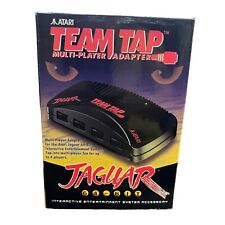
TEAM TAP Atari Jaguar Multi Player Adapter NEW In Box
$25.46




 Reply With Quote
Reply With Quote