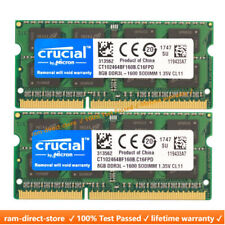-
Senior Member
registered user
Hello, again, Werner.
Just to make sure we see eye to eye on this, I see two different scenarios for using this backup idea:
1..After making some personal additions, and otherwise the LiveUSB with persistence seems to be working ok;
2..After making some personal additons, and the LiveUSB with persistence isn't behaving properly.
In case 1, we want to preserve BOTH our personal stuff & the PROGRAM changes inherent in persistent store.
In case 2, we want to preserve our personal stuff, but we will have to sacrifice PROGRAM changes & start a new persistent store, which will not include any program changes outside of home/, root/, etc/ and syslinux.cfg.
I think this means we may only want to use the noimage cheatcode for case 2; specifically NOT for case 1.
For myself, dealing with case 2, I'd try the noimage first; if it gives a reasonable choice for persistent store
that's the way to go. If not, then I'd repartition the USB with GParted and make a new LiveUSB from scatch,
then add the update disregarding any use of noimage (in this specific instance).
Last edited by utu; 10-01-2011 at 03:59 PM.
-
If you boot Knoppix with cheatcode "noimage" you can only see persistent memory in the (compressed) file '/mnt-system/KNOPPIX/knoppix-data.img'. If you boot without this cheatcode you can also see the persistent memory in the (decompressed) directory '/KNOPPIX-DATA/'.
In "case 1" from you, all is done by Knoppix.
You can change personal settings in '/home/knoppix/' or '/root/', you can install or deinstall programs in '/usr/' and the program-settings in '/etc/'. But in reality Knoppix writes all this stuff in '/KNOPPIX-DATA/' using "UNIONFS".
To prevent later trouble you can do a backup (your "update.tar.gz") from your personal stuff, which is a part of 'KNOPPIX-DATA/', and leave out the remaining of '/KNOPIX-DATA/'.
In "case 2" you can
a) only delete persistent memory alone, or
b) reformat the whole USB flash-drive and reinstall Knoppix. But why this expenditure?
-
Senior Member
registered user

Originally Posted by
Werner P. Schulz

If you boot Knoppix with cheatcode "noimage" you can only see persistent memory in the (compressed) file '/mnt-system/KNOPPIX/knoppix-data.img'. If you boot without this cheatcode you can also see the persistent memory in the (decompressed) directory '/KNOPPIX-DATA/'.
I would not have expected this to be the case.
I would expect the cheatcode noimage to suppress the un-compressed .img file which has both the errors and the new program material in it, leaving you with just the initially installed compressed KNOPPIX file.
The .img file is not compressed. That would take up too much time on shut-down, for one thing.
I can see that the cheatcode noimage may indeed serve a useful purpose, but I'd not describe it the way you have.
And, if the .img is ok, I don't want to change it.
Last edited by utu; 10-01-2011 at 07:00 PM.
-
The file 'knoppix-data.img' or in case of encryption 'knoppix-data.aes' is always compressed! Have a look at it with midnightcommander.
If you boot Knoppix, it is mounted (and decompressed) via '/dev/loop0' to '/KNOPPIX-DATA'. If you boot with cheatcode "noimage" nothing happens with '..img' or '..aes'
Greetings Werner * http://www.wp-schulz.de/knoppix/summary.html
Own Rescue-CD with Knoppix (Knoppix V6.7.1 remaster)
-
Senior Member
registered user

Originally Posted by
Werner P. Schulz

The file 'knoppix-data.img' or in case of encryption 'knoppix-data.aes' is always compressed! Have a look at it with midnightcommander.
If you boot Knoppix, it is mounted (and decompressed) via '/dev/loop0' to '/KNOPPIX-DATA'. If you boot with cheatcode "noimage" nothing happens with '..img' or '..aes'
Sorry to intrude into this discussion. All other things do not interest me, but knoppix-data.img or knoppix-data.aes is always ***UNCOMPRESSED***. I don't use midnightcommander, but if midnightcommander tells you that it is compressed, then throw midnightcommander away ! Knoppix-data.img is just a normal EXT2/3/4 file system, which can mount it yourself using /dev/loop0 and it is read-write. Again, a perfectly usual read/write EXT file system ! There is nothing unusual about knoppix-data.img.
If it is compressed, it is not so easily becoming writable !
-
Sorry to intrude into this discussion. All other things do not interest me, but knoppix-data.img or knoppix-data.aes is always ***UNCOMPRESSED***.
Thank you for the correction, you are right. (And I thought, nobody else read this thread.)
Last edited by Werner P. Schulz; 10-02-2011 at 09:07 AM.
-
Senior Member
registered user
since I can't just delete my prior post...
.
I've re-considered the exact terms of my comments, noting the following:
My KNOPPIX-DATA is about........ 385 Mb
My knoppix-data.img is about..... 943.7 Mb
My original CD's KNOPPIX is........ 722.4 Mb.
I think the CD's KNOPPIX is compressed; KNOPPIX-DATA is un-compressed; and
I expect that knoppix-data.img must be some combination of the two not requiring
any wholesale compression of the entire uncompressed UNION at shutdown.
 Posting Permissions
Posting Permissions
- You may not post new threads
- You may not post replies
- You may not post attachments
- You may not edit your posts
-
Forum Rules


128GB Kit 4x 32GB PC4-17000 LRDIMM DELL POWEREDGE R730xd R730 R630 Memory RAM
$139.96

A-Tech 8GB DDR3 1600 PC3-12800 Laptop SODIMM 204-Pin Memory RAM PC3L DDR3L 1x 8G
$13.99

RAMAXEL 8GB 2Rx8 DDR3 PC3L-12800S LAPTOP SODIMM RAM MEMORY
$8.00
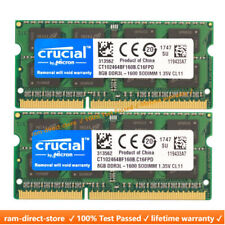
Crucial DDR3L 16GB 1600 2x 8GB PC3-12800 Laptop SODIMM Memory RAM PC3 16G DDR3
$22.45

Team T-FORCE VULCAN Z 16GB (2 x 8GB) 288-Pin PC RAM DDR4 3200 (PC4 25600) Intel
$33.99

HyperX FURY DDR3 8GB 16GB 32GB 1600 MHz PC3-12800 Desktop RAM Memory DIMM 240pin
$15.90

Samsung 16GB (4x4GB) 1Rx8 PC3-12800U 1600Mhz DDR3 RAM Memory M378B5273DH0-CK0
$14.00

A-Tech 8GB PC3-12800 Desktop DDR3 1600 MHz Non ECC 240-Pin DIMM Memory RAM 1x 8G
$13.99

HyperX FURY DDR4 64GB (4x16GB) 3200MHz PC4-25600 Desktop RAM Memory DIMM 288PIN
$129.95

HYNIX HMT31GR7BFR4C-H9 8GB PC3-10600R DDR3-1333MHZ 2Rx4 (LOT OF 8) DRAT-3
$40.00



 Reply With Quote
Reply With Quote