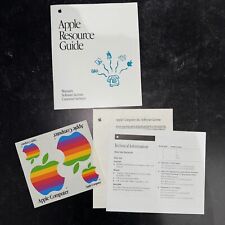-
Junior Member
registered user
My RAID array disappeared . . . why????
ver: Knoppix 6.2.2 CD
issue: softRAID array (dmraid) not showing up any more
hardware: ASRock 770 Extreme3 motherboard
I shut down my machine last night without explicitly unmounting one of my RAID partitions. I did a sync before shutdown, but not a umount. I just forgot. Anyway, I thought the automatic unmount done by Knoppix as it shut down would be fine.
Now, when I boot, the RAID doesn't show up at all. I can see a /media/sda, /media/sda1, /media/sda2, /media/sdb, /media/sdb1/, and /media/sdb2. But nothing is visible in /mnt/ (where mount points are usually created), and ESPECIALLY there is no /mnt/psomething1/ or /mnt/psomething2/, which are what the two RAIDed partitions are mounted at.
How can I get my data partitions to show up again?
FWIW, there are two partitions, one NTFS and one EXT3.
-
Junior Member
registered user
Ok, this is mildly insane. I plugged in a USB flash drive, and suddenly the mount points for the RAID partitions show up in /mnt (along with the new mount point for the flash drive), and the data looks available.
How do I verify that the partitions aren't corrupted? Likewise the softRAID metadata?
BTW, this is a RAID 1 mirror, two drives.
-
Senior Member
registered user

Originally Posted by
FlameWeasel

Anyway, I thought the automatic unmount done by Knoppix as it shut down would be fine.
I would consider that extremely optimistic. IMO, the safest way with special file systems is to execute suitable shutdown scripts. If you haven't already done it, I would also check out what Debian packages for RAID there may be, and install them.
If you find something lacking, I think this may be a good subject for a new post to the knoppix-devel mailing list, but the more you can find out yourself first, the better.
Good luck 
-
Go to the disk manager and see its status.
If you recreate the array may have deleted the format, so you have to do a Windows format on it. Not shown in My Computer until it has a recognizable format it (FAT, NTFS, etc)
 Posting Permissions
Posting Permissions
- You may not post new threads
- You may not post replies
- You may not post attachments
- You may not edit your posts
-
Forum Rules


Vintage Apple Power Mac G4 Cube 2000 Untested For Parts Or Repairs
$200.00

Rare Vintage Apple Macintosh PowerBook 5300cs Working good condition
$110.00

Vintage Apple Power Macintosh 7300/200 32MB RAM no HD, boots from CD, bad floppy
$100.00
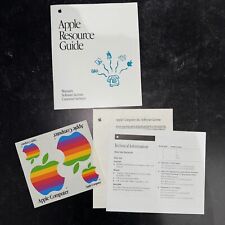
Vintage Apple Mac Resource Manual Guide & Stickers 1980s 1990s Macintosh Rainbow
$20.00

Vintage Apple iBook G3 Graphite 466MHZ, 320MB, 120GB, CD/DVD, Airport M6411
$250.00

Vintage Apple Power Macintosh 6100/60AV Computer (Powers On)
$139.99

Vintage Classic Apple Macintosh System Boot Install Disk Floppy/CD *Pick Version
$10.39

Vintage Apple USB Keyboard Bondi Blue Teal Mac G3 G4 G5 M2452 Tested And Working
$34.99

Vintage Apple Macintosh Classic Model M0420 *Powers ON
$70.00

APPLE MACINTOSH SE FDHD All In One Vintage Computer - Model M5011 With BOX
$289.99



 Reply With Quote
Reply With Quote