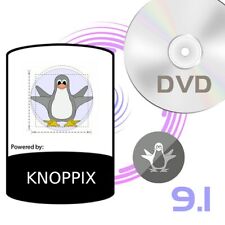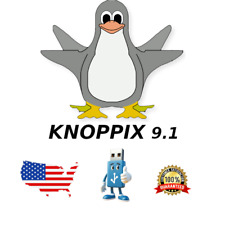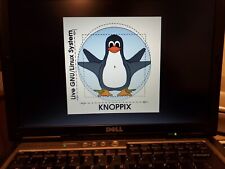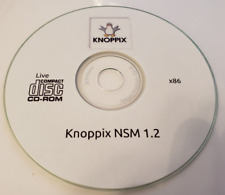-
-

Originally Posted by
MadDoctor

I have a fresh download / cd of 6.2.1. When trying to boot from cd I get the following error messages and the boot hangs:
/sbin/init: line 1: In: command not found
/sbin/init: line 2: of: command not found
update-menus: error while loading shared libraries: /usr/lib/libstdc++.so.6: invalid ELF header
/sbin/init: line 5: to: command not found
/sbin/init: line 7: The: command not found
/sbin/init: line 8: syntax error near unexpected token '('
/sbin/init: line 8: 'any other files (like the .bak, .dpkg-old, ...) are silently ignored.'
The only way out of the hang is to restart the system.
I've tried this cd on several machine of differing configurations with the same results.
Can anyone assist?
Thanks!
Mark (aka MadDoctor)
I'm afraid it's your disk. There are a LOT of badly-burnt disks being made, and people are reporting strange symptoms because of it. Best chances of burning with Windows seems to be:
1) Kill the Explorer process as follows: (Ctrl-Alt-Del) to start the Task Manager, click the Processes tab, then explorer.exe and then End Process. Now you have to start your burner program by clicking the Applications tab and then the New Task button. This has been reported to make it all better - YMMV.
2) Reportedly, the re-writable media work better - possibly because they are often slower.
3) The most-often-recommended fix, historically, is to burn at a slower speed.
You also have the option of buying pre-burnt media (CD, DVD, or flash drive - see elsewhere on this site for links to mfgrs who support the site .)
.)
Cheers!
Krishna 
 Posting Permissions
Posting Permissions
- You may not post new threads
- You may not post replies
- You may not post attachments
- You may not edit your posts
-
Forum Rules

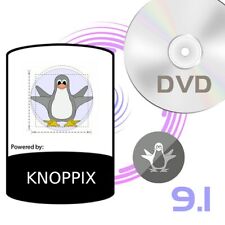
KNOPPIX 9.1 LINUX INSTALL & LIVE DVD
$9.99

Linux Knoppix 4.0.2 Installation Disc
$39.99
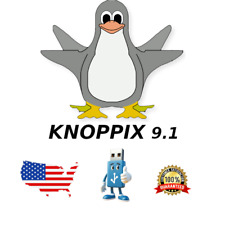
Knoppix 9.1 Live Linux GNU Bootable USB Flash Drive USA
$18.99
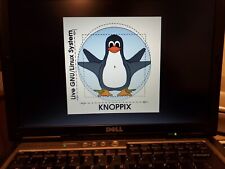
Knoppix Linux Bootable OS v8.6 "Original Live Operating System" 32G USB Stick
$20.30

Acer Aspire One 9 inch Netbook ZG5 512MB RAM 8GB SSD HD Knoppix Linux WiFi VGA
$79.99
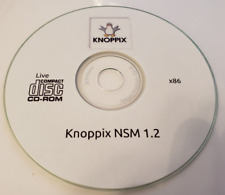
Knoppix NSM 1.2
$7.95

Hamshack Live DVD-ROM
$8.50

Knoppix 3.4 Linux installation CD
$14.00
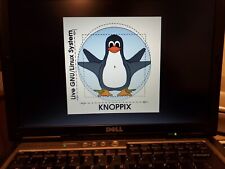
Knoppix Linux Bootable OS v8.6 "Original Live Operating System" 16G USB Stick
$19.95
.)





 Reply With Quote
Reply With Quote