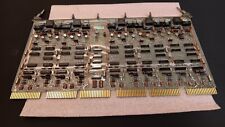-
How do I use Knoppix to restore Win 9X Hdd.
I want to copy files from 9X HDD that won't boot, to a newer HDD that I have installed Win9x on.
I did a 9x minimum install on the new HDD, and made a folder (named lodi) to move or copy the old files to.
I have the new HDD installed as master, and the old one as slave. Windows can not see the slave.
I ran the Knoppix 4.02 DVD on a DVD R/RW, and could see the files in hdb1, and open the small ones. I could not ID the filesystem running the DVD from a DVD ROM.
I tried to drag and drop folders from hdb1 to hda1
For exampe, I tried to copy (by drag and drop) the folder acroread from hda1 to the lodi folder on hdb1. I get the following message:
"Could not make folder /mnt/hda1/lodi/acroread."
I gave all permissions user, group, and others for both hda1, and hdb1. (-rwxrwxrwx)
Under the Knoppix properties for hda1 on the permissions tab there are the following:
Class Read Write Exec Special
Users x x x Set UID
Group x x x Set GID
Others x x x Set Sticky
I am not familiar with the column under the Special column. I can guess the first 2, but will have to google Sticky. I would not be suprised if googleing "Sticky" sent me to a porn site.
The permissions are the same for hdb1
The funny think is that when I place the pointer ofer the hda1 or hdba icon on the desktop at the bottom of the message is the line "Writeable: No"
I suspect that I need to set UID, GID, or Sticky.
I do have a 52x24x52x CD burner on my computer that I could copy the files to. I am thinking about replacing it w/another DVD R/RW, so that I could put everything on one disk. There is about 4GB of material to be copied.
I looked at some of the posts relevent to XP, and 2000, but am wondering if there is info specific to 9x.
I have not tried copying to a CD yet, as I still need to learn how to do that using Knoppix.
Similar Threads
-
By elohnah in forum MS Windows & New to Linux
Replies: 3
Last Post: 12-06-2009, 04:23 AM
-
By shana.fj in forum MS Windows & New to Linux
Replies: 7
Last Post: 11-24-2009, 06:10 AM
-
By vogelap in forum Ideas
Replies: 1
Last Post: 01-21-2007, 06:14 PM
-
By mmmjr13 in forum MS Windows & New to Linux
Replies: 0
Last Post: 03-23-2006, 04:45 PM
-
By ncsuapex in forum General Support
Replies: 9
Last Post: 12-21-2004, 12:55 AM
 Posting Permissions
Posting Permissions
- You may not post new threads
- You may not post replies
- You may not post attachments
- You may not edit your posts
-
Forum Rules


Vintage DEC Digital Equipment Corp. Digital PC752 DEC PC LPv 433SX 486 Computer
$250.00

*NEW UNOPENED* Vintage DEC LB-5923 Keyboard
$40.00
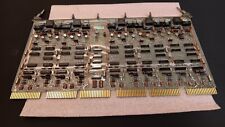
Vintage DEC Digital Equipment Corp PDP 11/40 G114 16K SENSE/INHIBIT (B10)
$269.99

Vintage DEC/The Redac mini cabinet front panel Digital Equipment Corp. 19"
$269.99

Vintage Digital Equipment Co RP04p hard drive DEC VAX mini computer 11 14” disks
$250.00

Vintage DEC LA75 Plus Companion Printer ( Fails Self Test: See Description )
$175.00

Vintage DEC Starion 960 (FR-904AA-A8) Desktop Computer Intel Pentium 166MHz
$88.96

Vintage DEC DIgital MicroVAX 2000 Hardware Information ST533B11
$35.00

VINTAGE DEC DIGITAL M5903 DRIVE TRANSCEIVER 5010502 H-P3
$74.99

Vintage DEC Digital Equipment Corp PDP 11 G116 32K SENSE/INHIBIT 5011654C (B10)
$269.99



 Reply With Quote
Reply With Quote