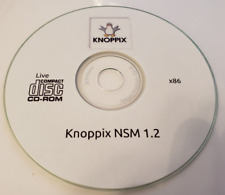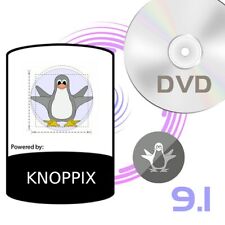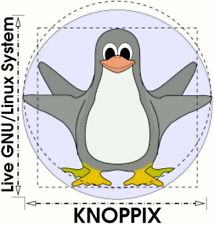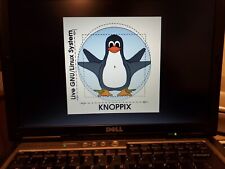-
hdinstalled: boot problem: yenta_socket (PCI)
wellwell.. i finally managed to install the whole thing on the hd..
but the notebook freezes at bootup at those lines:
...
yenta_socket Linux Kernel Card Services 3.1.22
options: [pci] [cardbus] [pm]
PCI: Enabling device 00:0a.0 (0000 -> 0002)
*freezes*
(of course the laptop hasn't any pci-devices)
.. but the stange thing is, when i reboot and the system performs a hd-partition-checkup, the problem doesn't occur, but exept of the bootup takes several minutes, everything works fine..
- so, anyone knows what that routine is and how can override it/make it work?
-
Senior Member
registered user
If your laptop have any pcmcia slots, that is what the yenta driver is looking for. If there are none, unload the module and don't worry about it. If there are pcmcia slot(s), then you have a problem with the slot(s) themselves or with the devices already in the slot(s).
-
ah, okay, yes there's a pcmcia-slot, but i don't use it. how exactly can i 'unload the module'?
-
Senior Member
registered user
try knoppix nopcmcia in the boot prompt. and if that works put it in lilo.conf as and append=nopcmcia
-
Senior Member
registered user
That's one way of doing it, but it's a workaround. A better solution is to to open a console window as root and type:
Code:
mcedit /etc/modules
. Look for a line that says yenta_socket and comment it out with a # in front of it. Save the file and type:
. Reboot and you should boot completely to your desktop.
HTH,
Durand
Similar Threads
-
By sid_galt in forum Hardware & Booting
Replies: 39
Last Post: 11-27-2005, 10:02 PM
-
By metavoid in forum General Support
Replies: 1
Last Post: 08-23-2004, 12:10 PM
-
By keyvisuals in forum Hdd Install / Debian / Apt
Replies: 4
Last Post: 04-15-2004, 05:06 AM
-
By smarchand291 in forum General Support
Replies: 1
Last Post: 11-08-2003, 08:09 PM
-
By hickorynut in forum Hdd Install / Debian / Apt
Replies: 4
Last Post: 01-27-2003, 05:37 AM
 Posting Permissions
Posting Permissions
- You may not post new threads
- You may not post replies
- You may not post attachments
- You may not edit your posts
-
Forum Rules

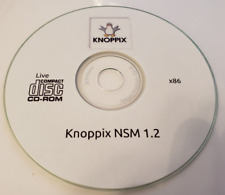
Knoppix NSM 1.2
$8.00
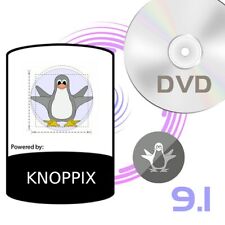
KNOPPIX 9.1 LINUX INSTALL & LIVE DVD
$9.99
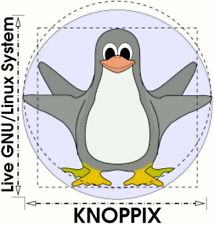
Knoppix Live GNU Linux System 9.1 on Bootable CD / DVD / USB Flash Drive
$9.99

Linux Knoppix 4.0.2 Installation Disc
$39.99
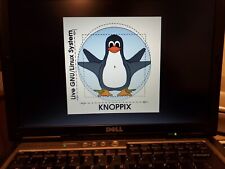
Knoppix Linux Bootable OS v8.6 "Original Live Operating System" 32G USB Stick
$20.30

Acer Aspire One 9 inch Netbook ZG5 512MB RAM 8GB SSD HD Knoppix Linux WiFi VGA
$79.99

Hamshack Live DVD-ROM
$10.00

Knoppix 3.4 Linux installation CD
$13.00
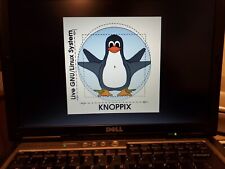
Knoppix Linux Bootable OS v8.6 "Original Live Operating System" 16G USB Stick
$19.95



 Reply With Quote
Reply With Quote