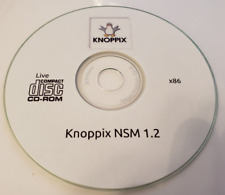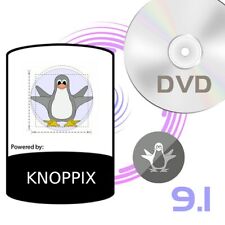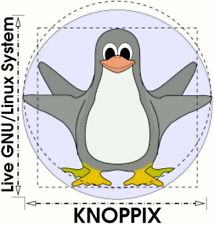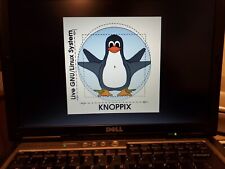-
Senior Member
registered user
dd will "create" te filesystems and partitions... if you clone the whole disk. if disk fail you need a new disk with same sector, cylinder and head count and preferably same exact size to make a bootable cloned system.
the
Code:
dd /dev/hda2 of=/dev/sda1
will require the two disks to be equal size and geometry that is same number of sectors, heads, cylinders... to work or there will be trouble somewhere, also just cloning one partition is near pointless as you will loose partitiontable and bootloader... making any files unreadable anyway, you can only do this safley if you make an IMAGE (one single file).
if you really MUST use ntfs you could always do the
Code:
sudo dd if=/dev/hda of=/mnt/sda1/XP-backup2011-01-23.img
to a linux partition of the extra hdd and then using the tools available to see linux partitions from windows copy the file created to a NTFS partition, doing a dd FROM a ntfs partition should work.
just so you know this, that would still NOT allow you to ADD anything, that can not easily be done safely to a cloned XP+ntfs system, not even if it was seen as a valid partition by windows I would do it, this because XP and NTFS has some very nasty tricks up their sleeve for things like this to go wrong, to name on the timestamps of the files will not match which may make windows crash even before full boot.
on the other hand I think I have something like 10 gzip'ed clones of my fathers computer on the backup disk I use to backup for him...
 Posting Permissions
Posting Permissions
- You may not post new threads
- You may not post replies
- You may not post attachments
- You may not edit your posts
-
Forum Rules

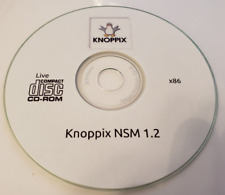
Knoppix NSM 1.2
$8.00
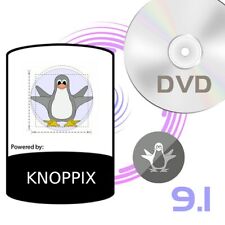
KNOPPIX 9.1 LINUX INSTALL & LIVE DVD
$9.99
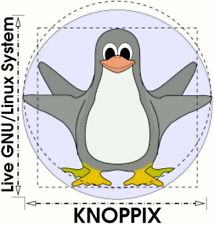
Knoppix Live GNU Linux System 9.1 on Bootable CD / DVD / USB Flash Drive
$9.99

Linux Knoppix 4.0.2 Installation Disc
$39.99
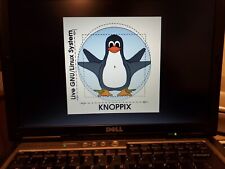
Knoppix Linux Bootable OS v8.6 "Original Live Operating System" 32G USB Stick
$20.30

Acer Aspire One 9 inch Netbook ZG5 512MB RAM 8GB SSD HD Knoppix Linux WiFi VGA
$79.99

Hamshack Live DVD-ROM
$8.00

Knoppix 3.4 Linux installation CD
$14.00
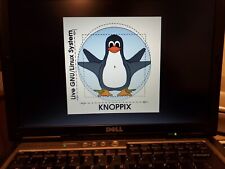
Knoppix Linux Bootable OS v8.6 "Original Live Operating System" 16G USB Stick
$19.95



 Reply With Quote
Reply With Quote