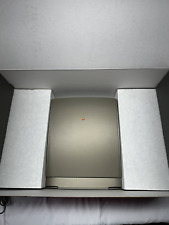-
Knoppix 7.0.5 USB installer (experimental) fix for Dummies
As a new user to Knoppix, and Linux in general, I could not get Knoppix 7.0.5 (Experimental) to install on my USB due to the error message saying that the overlay must be set at 400MB.
I read Straute’sposts, 11 and 21, over and over trying as a FNG to understand what he was advising Philo to do and most importantly, how to do it. So with the little UNIX knowledge I have, I ventured down the following path.
To apply this fix/patch I used vi editor. Google “vi editor commands” if you’re not familiar with vi
1- Open a terminal window and at the “knoppix@Microknoppix:-$” prompt type su then hit[Enter]
2- At the “root@Microknoppix:/home/knoppix#” prompt type “cd /usr/bin” hit [Enter]
3- At the next prompt type “vi flash-knoppix2 [Enter]
4- At the #!/bin/bash prompt, use your down arrow key to scroll down to line “367,1.
You should be on the line that reads “total="$(awk '{print ($1 / 2048 )}'/sys/block/"${FLASH##*/}"/size 2>/dev/null)"
5- Use your right arrow key to scroll over to “total="$(awk'{print”
6- Place your cursor just after the word {print_” and press the letter “i” to Insert characters.
7- Make these changes: {printf ("%d", ($1 / 2048 ) )}’
8- Hit the ESC key, then type “:wq [Enter]” to write and save your changes to flash-knoppix2.
9- Open another terminal window and again type su [Enter]
10- Type “cd /user/bin/ [Enter]”
11- Type “ flash-knoppex2 [Enter]
12- When the “flash-knoppix (as superuser)” window opens, select your USB drive and click on [OK]
13- At the next window select option “p” and click on [OK]
14- You can now proceed with the install without the “overlay must be set at400MB’ message
I hope this is of some helpto those new to Linux and newer to Knoppix.
-
Senior Member
registered user
@ deviouswun
Nicely done and welcome to the forum.
Your helpful tutelage should be much appreciated.
IMO vi is for experts. Not having a UNIX background, per se,
I retreated to Leafpad (or its equivalent) long ago.
Regards, and please continue contributing.
-
KK has already corrected this error with
Code:
..
elif [ "p" = "$METHOD" ]; then
total="$(awk '{print int($1 / 2048)}' /sys/block/"${FLASH##*/}"/size 2>/dev/null)"
..
http://debian-knoppix.alioth.debian....flash-knoppix2
 Posting Permissions
Posting Permissions
- You may not post new threads
- You may not post replies
- You may not post attachments
- You may not edit your posts
-
Forum Rules


Vintage Apple Extended Keyboard II Model M0312 - Functional Keys - No Cables #27
$49.99

vintage apple keyboard and mouse M2452
$28.00

Vintage Apple M2452 Orange Computer Keyboard Untested #73
$39.99

Vintage Apple M2452 Blue Computer Keyboard Untested #73
$29.99

Drakware ADB2USB - vintage Apple ADB to USB keyboard adapter
$29.95

Vintage Apple PowerBook G4 12" Laptop 1.33 GHz PowerPC G4 12" LCD screen A1010
$49.99

Vintage Apple M4848 Blue/Teal iMac Hockey Puck USB Wired Mouse
$25.00

Vintage Classic Apple Macintosh System Boot Install Disk Floppy/CD *Pick Version
$10.39

Vintage Apple Extended Keyboard II Model M3501 No cables - Working - #27
$44.99
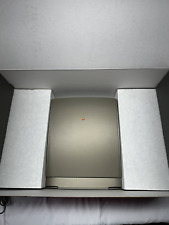
Vintage Rare Apple 20th Anniversary Macintosh Computer (TAM) FATBack Cover
$390.00



 Reply With Quote
Reply With Quote