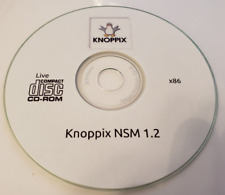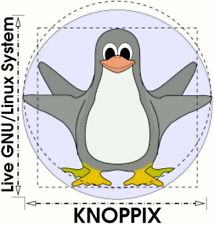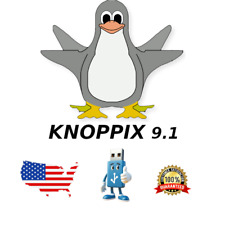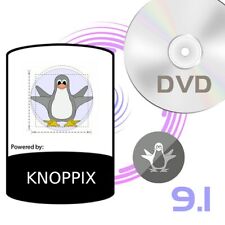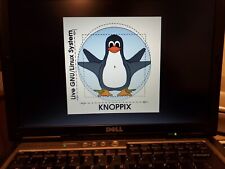Immediate-Configure
Defaults to on which will cause APT to install essential and
important packages as fast as possible in the install/upgrade
operation. This is done to limit the effect of a failing dpkg(1)
call: If this option is disabled APT does treat an important
package in the same way as an extra package: Between the unpacking
of the important package A and his configuration can then be many
other unpack or configuration calls, e.g. for package B which has
no relation to A, but causes the dpkg call to fail (e.g. because
maintainer script of package B generates an error) which results
in a system state in which package A is unpacked but unconfigured
- each package depending on A is now no longer guaranteed to work
as their dependency on A is not longer satisfied. The immediate
configuration marker is also applied to all dependencies which can
generate a problem if the dependencies e.g. form a circle as a
dependency with the immediate flag is comparable with a
Pre-Dependency. So in theory it is possible that APT encounters a
situation in which it is unable to perform immediate
configuration, errors out and refers to this option so the user
can deactivate the immediate configuration temporarily to be able
to perform an install/upgrade again. Note the use of the word
"theory" here as this problem was only encountered by now in real
world a few times in non-stable distribution versions and was
caused by wrong dependencies of the package in question or by a
system in an already broken state, so you should not blindly
disable this option as the mentioned scenario above is not the
only problem immediate configuration can help to prevent in the
first place. Before a big operation like dist-upgrade is run with
this option disabled it should be tried to explicitly install the
package APT is unable to configure immediately, but please make
sure to report your problem also to your distribution and to the
APT team with the buglink below so they can work on improving or
correcting the upgrade process.




 Reply With Quote
Reply With Quote