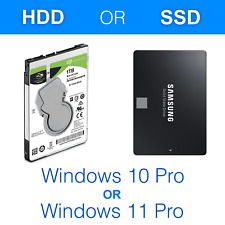-

Originally Posted by
puddleglum

This should really be in the intial FAQ but I couldn't find the info anywhere. My question is how do I get the disc out of the box without resorting to a paperclip?

I got a copy of the Knoppix 6.2.1 DVD from OSDisc.com and everything works fine until shut down. I use the standard menu shutdown selection and it shuts down the computer but refuses to give up the disc at any time during the shutdown no matter how much you press the eject button. My only option appears to be a restart into the native OS (removing the disc in the reboot process) and then shutting down from there.
I may be wrong, but in older versions didn't there use to be a step in the shutdown where it would stop, asking you to remove the disc, and you would hit return to continue the shutdown?
You are describing the same behavior I get with Knoppix 6+ (5 and earlier did what you described), though there is a work-around. I do a full shutdown, then start the system again and hit the eject button while the system is still getting ready to boot. Then I turn it off again. Another option that may be useful is to change the BIOS boot order to not use the CD first, and then use the boot options hotkey to choose the CD drive when I want it to boot (using the CD drive to store my Knoppix boot disk.)
Hope that helps!
Krishna 
Tags for this Thread
 Posting Permissions
Posting Permissions
- You may not post new threads
- You may not post replies
- You may not post attachments
- You may not edit your posts
-
Forum Rules


WD HDD Ultrastar DC HC520 HUH721212AL4205 12TB 3.5" SAS Server Hard Disk Drive
$45.01

Seagate ST8000NM0055 8TB 7200RPM 256MB SATA 6.0 Gb/s 3.5" Enterprise Hard Drive
$41.38

HITACHI HUS724040ALA640 4TB 7200RPM 64MB SATA 6.0Gb/s 3.5" HARD DRIVE ZERO HOURS
$52.00

Seagate ST1000VM002 1TB 64MB SATA6Gb/s 3.5" (Low Power) Hard Drive -PC, CCTV DVR
$24.99

HGST Ultrastar DC HC520 12TB SATA 6Gb 256MB 3.5" Enterprise HDD- HUH721212ALE601
$89.99

HGST Ultrastar HE10 10TB SATA 6.0Gb/s 7200 3.5" Datacenter HDD - HUH721010ALE601
$79.99

Seagate ST12000NM0127 12TB 256MB 7200RPM 3.5" SATA 6.0Gb/s Enterprise Hard Drive
$87.99

WD Ultrastar DC HC530 14TB SATA 6G 3.5" 7200RPM Enterprise HDD - WUH721414ALE604
$109.00

Seagate ST12000NM0127 12TB SATA 6Gb/s 256MB 7200RPM 3.5" Enterprise Hard Drive
$99.99
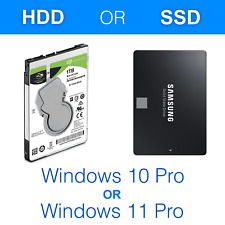
1TB HDD/SSD 2.5" SATA Hard Drive for Laptop with Win 10/Win 11 Pro Pre-installed
$44.55






 Reply With Quote
Reply With Quote