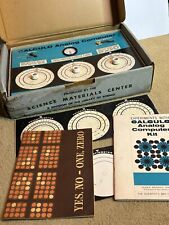-
How to save system info to a text file in order to find drivers etc.
Sorry if I have been using the wrong search entries to find an answer on Google and besides I am relatively new to Knoppix, (and completely new in this forum) but I have been faced with a recurring problem. I have been using Knoppix for some time as a live cd especially for pc's with a lot of windows problems when I am unable to enter in XP save mode. So it works fine for me to copy all the data with the help of Knoppix to an external HDD and start to "format without fear"  However, when Knoppix boots I see a lot of info about drivers for soundcard, NIC etc, and since XP often doesn't recognise as many drivers as Knoppix does, I would like to find that driver info somewhere and save it to a text file (on the external dvd of course). I think there is also a possibility to download them during the Knoppix session (and save them to the dvd again) but the simple fact that I will know what drivers I will have to look for is already helpful enough.
However, when Knoppix boots I see a lot of info about drivers for soundcard, NIC etc, and since XP often doesn't recognise as many drivers as Knoppix does, I would like to find that driver info somewhere and save it to a text file (on the external dvd of course). I think there is also a possibility to download them during the Knoppix session (and save them to the dvd again) but the simple fact that I will know what drivers I will have to look for is already helpful enough.
-

Originally Posted by
MartienKNOP

Sorry if I have been using the wrong search entries to find an answer on Google and besides I am relatively new to Knoppix, (and completely new in this forum) but I have been faced with a recurring problem. I have been using Knoppix for some time as a live cd especially for pc's with a lot of windows problems when I am unable to enter in XP save mode. So it works fine for me to copy all the data with the help of Knoppix to an external HDD and start to "format without fear"

However, when Knoppix boots I see a lot of info about drivers for soundcard, NIC etc, and since XP often doesn't recognise as many drivers as Knoppix does, I would like to find that driver info somewhere and save it to a text file (on the external dvd of course). I think there is also a possibility to download them during the Knoppix session (and save them to the dvd again) but the simple fact that I will know what drivers I will have to look for is already helpful enough.
It sounds like what you want is to get a file copy of the stuff that flies past when booting. Try this - click the little monitor icon on the task bar to open a terminal window, then type in this:
Code:
dmesg >/media/sdb1/myfile.txt
You will want to modify the path and file to use the external drive I believe. The dmesg command prints out the console output (even stuff that happens AFTER the boot process is done, so sometimes worth repeating after something blows up.)
Hope that helps!
Krishna 
-
Senior Member
registered user
There is a program called hwinfo. It tells you about the hardware and the drivers used.
Code:
hwinfo > /home/knoppix/hardware-info.txt
 Posting Permissions
Posting Permissions
- You may not post new threads
- You may not post replies
- You may not post attachments
- You may not edit your posts
-
Forum Rules

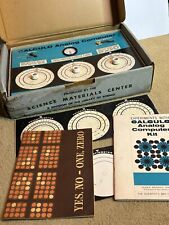
Vintage 50s Library of Science Calculo Analog Early Home DIY Computer Kit + Box
$249.99

Vintage Comdyna Inc Analog Computer Model GP-6 | No Power Supply
$1499.99

Vintage 1960s Donner Model 3000 Analog Computer ~ MUSEUM PIECE Extremely Rare
$4000.00

NEC Multisync II JC-1402HMA VGA EGA CGA Analog TTL Computer Monitor Vintage 1988
$699.99

Tandy TRS 80 Computer 2 w/Disc Drive FD-501, Joystick & Original Boxes & Manuals
$250.00

Macintosh SE/30 M5119 Computer 20MB RAM 1.2GB Hard Drive Recapped Working *Read*
$475.00

NEW Aquarius+ Computer Signature Edition - 8Bit Retro System
$239.00

Vintage CH Computer Gamer Joystick Gaming7Pin Analog - UNTESTED
$30.00

Extron RGB-160XI Analog Computer Video 60-378-01
$187.06

Macintosh Classic/Classic II Analog Board Computer 630-0395 New
$270.00




 Reply With Quote
Reply With Quote