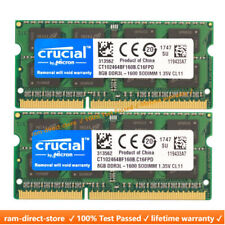-
Senior Member
registered user
As you have noticed, I tried out the idea of squashfs. Eversince, I have been using it without a single problem. There is actually no downside, but there are a few ( perhaps not very significant ) upsides. For summary, they are :-
1. stock kernel module (vs patched module ).
2. less virtual memory required.
3. slightly better compression.
To create the compress image, this is what I use :-
Code:
mksquashfs /mnt/knx/source/KNOPPIX /mnt/knx/master/KNOPPIX/KNOPPIX.sq -b 262144 -noappend
For comparison, this is what I use for cloop image :-
Code:
mkisofs -R -U -V "KNOPPIX.net filesystem" -publisher "KNOPPIX www.knoppix.net" \
-hide-rr-moved -cache-inodes -pad /mnt/knx/source/KNOPPIX \
| nice -5 /usr/bin/create_compressed_fs - 262144 > /mnt/knx/master/KNOPPIX/KNOPPIX
You notice that for both cases, I don't sort the files according to 'frequent use', but that does not mean it is not important. I just don't bother to do it.
Last but not least, I have modified the initrd.gz to mount squashfs accordingly :-
Code:
indknoppix(){
local dev
for dev in "$@"; do
[ -b "$dev" ] || continue
message -n -e "\r${CRE}${BLUE}${SEARCHINGFOR} $DISTRO in: ${MAGENTA}$dev${NORMAL} "
trymount "$dev" /mnt-system >/dev/null 2>&1 || continue
if [ -r /mnt-system/"$knoppix_dir"/KNOPPIX -o -r /mnt-system/"$knoppix_dir"/KNOPPIX.sq ]; then
message -e "\r${CRE}${GREEN}$DISTRO ${FOUNDAT}: ${MAGENTA}$dev${NORMAL} "
return 0
fi
umount /mnt-system
done
return 1
}
....
mountknoppix(){
local k dev dir count=0 RC=0
[ -b /dev/cloop ] || mknod m 644 /dev/cloop b 240 0
[ -f /mnt-system/"$knoppix_dir"/modules/squashfs.ko ] && \
insmod /mnt-system/"$knoppix_dir"/modules/squashfs.ko
[ -d /sys/module/cloop ] || insmod /mnt-system/"$knoppix_dir"/modules/cloop.ko preload=32 || return 2
[ -d /sys/module/aufs ] || insmod /mnt-system/"$knoppix_dir"/modules/aufs.ko || return 3
if checkbootparam squashfs && [ -f /mnt-system/"$knoppix_dir"/[Kk][Nn][Oo][Pp][Pp][Ii][Xx].[Ss][Qq] ]
then
mount -o loop=/dev/loop1 /mnt-system/"$knoppix_dir"/[Kk][Nn][Oo][Pp][Pp][Ii][Xx].sq /KNOPPIX
elif [ -f /mnt-system/"$knoppix_dir"/[Kk][Nn][Oo][Pp][Pp][Ii][Xx].[Ss][Qq] -a \
! -f /mnt-system/"$knoppix_dir"/[Kk][Nn][Oo][Pp][Pp][Ii][Xx] ]
then
mount -o loop=/dev/loop1 /mnt-system/"$knoppix_dir"/[Kk][Nn][Oo][Pp][Pp][Ii][Xx].sq /KNOPPIX
else
for k in /mnt-system/"$knoppix_dir"/[Kk][Nn][Oo][Pp][Pp][Ii][Xx] \
/mnt-system/"$knoppix_dir"/[Kk][Nn][Oo][Pp][Pp][Ii][Xx][0-9]; do
.....
I retained the cloop booting capability for comparison purposes. When both images are present, I use a cheatcode to select the preferred one. It was kind of elaborate but now I can safely say, it is unnecessary to retain the cloop image at all.
Have fun.
-
I have tried myself to squashfs my knoppix cd install on usb and created knoppix.sq but I do not have inirt.gz but a look at syslinux.cfg learned that it used minirt.gz.
I modified that the way you did in the above post but I somehow messed up pretty badly.
first there was a syntax error while booting so I reedited the init script and now it's completely screwed up 
is someone so kind to share their (m)inirt.gz with me?
-

Originally Posted by
dinosoep

is someone so kind to share their (m)inirt.gz with me?
Do you still have available
a) a working Linux and
b) Knoppix on the CD you used to install to USB in the first place ?
If so, pop the CD in and mount it under /media/sr0. You should find what you are looking for under /media/sr0/boot/syslinux/minirt.gz.
If the Linux you are running is the Knoppix on you CD, then the CD is already mounted so look under /mnt-system/boot/syslinux/minirt.gz.

Originally Posted by
dinosoep

in the above post
Which post ?
-
forester, look at the previous page of this forum 
yes I have still a working linux install and the original iso file. I want however the modified version that uses squashfs instead of cloop
-
Senior Member
registered user

Originally Posted by
dinosoep

forester, look at the previous page of this forum

yes I have still a working linux install and the original iso file. I want however the modified version that uses squashfs instead of cloop
Try this :-
http://www.fileserve.com/file/s9TyZW8
The said file is modified from some older version of Knoppix - for my own use - so I do not claim its suitability for general use. I also have other mods for other reasons which you might want to ignore.
-
kl522, I saw your post a little to late.
I've been messing around with minirt.gz and I now have a "working" version for 6.4.3
my mountknoppix is now:
Code:
mountknoppix(){
local k dev dir count=0 RC=0
[ -b /dev/cloop ] || mknod m 644 /dev/cloop b 240 0
grep -q squashfs /proc/filesystems || insmod /mnt-system/"$knoppix_dir"/modules/squashfs.ko || return 4
grep -q cloop /proc/devices || insmod /mnt-system/"$knoppix_dir"/modules/cloop.ko preload=32 || return 2
grep -q aufs /proc/filesystems || insmod /mnt-system/"$knoppix_dir"/modules/aufs.ko || return 3
if checkbootparam squashfs && [ -f /mnt-system/"$knoppix_dir"/[Kk][Nn][Oo][Pp][Pp][Ii][Xx].[Ss][Qq] ]
then
mount -o loop=/dev/loop1 /mnt-system/"$knoppix_dir"/[Kk][Nn][Oo][Pp][Pp][Ii][Xx].sq /KNOPPIX
elif [ -f /mnt-system/"$knoppix_dir"/[Kk][Nn][Oo][Pp][Pp][Ii][Xx].[Ss][Qq] -a \
! -f /mnt-system/"$knoppix_dir"/[Kk][Nn][Oo][Pp][Pp][Ii][Xx] ]
then
mount -o loop=/dev/loop1 /mnt-system/"$knoppix_dir"/[Kk][Nn][Oo][Pp][Pp][Ii][Xx].sq /KNOPPIX
else
for k in /mnt-system/"$knoppix_dir"/[Kk][Nn][Oo][Pp][Pp][Ii][Xx] \
/mnt-system/"$knoppix_dir"/[Kk][Nn][Oo][Pp][Pp][Ii][Xx][0-9]; do
[ -r "$k" ] || continue
check_knoppix "$k"
if [ $count = 0 ]; then
dev=/dev/cloop ; dir=/KNOPPIX
else
dev=/dev/cloop$count ; dir=/KNOPPIX$count
[ -b $dev ] || mknod -m 644 $dev b 240 $count
[ -d $dir ] || mkdir -m 755 $dir
fi
if ! losetup $dev $k >/dev/null 2>&1 || ! mount -r -t iso9660 $dev $dir >/dev/null 2>&1; then
# Verbose error message
echo -n -e "\n\r${RED}${BROKENIMAGE}: $k ${ON} "; mount | grep /mnt-system; dmesg | tail | grep cloop; echo -n "${NORMAL}"
# Clean up for next retry
for dev in /dev/cloop*; do
umount -f "$dev" >/dev/null 2>&1
losetup -d "$dev" >/dev/null 2>&1
done
return 4
fi
let count++
done
fi
return 0
}
I'll see how long it'll run and if there turns out to be some problems I'm going to use your older version kl522 
-
Senior Member
registered user
@ kl522
Great thread. Subscribing.
-

Originally Posted by
dinosoep

forester, look at the previous page of this forum

Sorry, my mistake. With you now. Interesting thread. Will subscribe too.
Pity the FAQ on the finix site seems to have disappeared. (Post #2, this thread).
Puzzled by the early assertions about virtual memory size. I don't see how that can be deduced from the output of df -h. That reports the file system size, how much is used and how much is free. Nothing, as far as I know, about virtual memory sizes. One has to be careful with these figures when it comes to compressed file systems. It seems cloop reports the size of the file system before compression, squashfs after compression.
-

Originally Posted by
kl522

Code:
mksquashfs /mnt/knx/source/KNOPPIX /mnt/knx/master/KNOPPIX/KNOPPIX.sq -b 262144 -noappend
...

Originally Posted by
kl522

Code:
mkisofs -R -U -V "KNOPPIX.net filesystem" -publisher "KNOPPIX www.knoppix.net" \
-hide-rr-moved -cache-inodes -pad /mnt/knx/source/KNOPPIX \
| nice -5 /usr/bin/create_compressed_fs - 262144 > /mnt/knx/master/KNOPPIX/KNOPPIX
Well, this already shows the fundamental difference: SquashFS is a filesystem on its own, it reads a directory structure with a bunch of files from someplace and compresses them while putting them into a container.
Cloop, on the other hand, does not care about the underlying filesystem. It provides a sort of "compressing shell" around anything that is thrown at it. It could even be a cpio archive or a tar file.
With cloop you could do the following:
- Make a full bitwise backup copy of any partition, including boot sector and whatnot, using dd.
- After compressing it with cloop, you get a rather small image that provides read access while "staying compressed" and still contains everything the original partition did, true to the bit.
You cannot do that with sqashfs, you only get the part that is underlined above. The italic part will never be possible with sqashfs.
It could be arguable whether the possibility to have a bit-copy of the original filesystem at hand has any value in the use case of a live-CD/DVD. Maybe not. But I believe that cloop has some value above that: It is a general compressor/decompressor and, in the special case of a mountable filesystem, provides read access to the compressed thing (plus providing write protection by design).
Therefore, for me it would be a major pity to drop cloop altogether.
Have fun 
Dirk
Last edited by DirkS; 04-15-2011 at 11:10 PM.
-
Senior Member
registered user

Originally Posted by
DirkS

It could be arguable whether the possibility to have a bit-copy of the original filesystem at hand has any value in the use case of a live-CD/DVD. Maybe not. But I believe that ....
You are not even convinced yourself and yet you are trying to convince us. And finally you use the word 'believe' .....
You should give us an example of what you described is useful in the context of a live-CD/DVD which the purpose is to squeeze has many programs as possible into the distro.
And that better be something cannot be done by squashfs.
And finally I said before, if Klaus is serious about wanting to continue to use cloop, he should work on including his patch into the mainstream kernel.
 Posting Permissions
Posting Permissions
- You may not post new threads
- You may not post replies
- You may not post attachments
- You may not edit your posts
-
Forum Rules


A-Tech 8GB DDR3 1600 PC3-12800 Laptop SODIMM 204-Pin Memory RAM PC3L DDR3L 1x 8G
$13.99
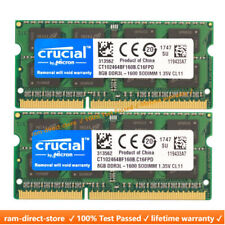
Crucial DDR3L 16GB 1600 2x 8GB PC3-12800 Laptop SODIMM Memory RAM PC3 16G DDR3
$22.45

CORSAIR - VENGEANCE LPX 32GB (2x16GB) 3200MHz DDR4 C16 DIMM Desktop Memory
$59.99

HyperX FURY DDR3 8GB 16GB 32GB 1600 MHz PC3-12800 Desktop RAM Memory DIMM 240pin
$23.95

A-Tech 8GB PC3-12800 Desktop DDR3 1600 MHz Non ECC 240-Pin DIMM Memory RAM 1x 8G
$13.99

Samsung 16GB (4x4GB) 1Rx8 PC3-12800U 1600Mhz DDR3 RAM Memory M378B5273DH0-CK0
$14.00

HyperX FURY RAM DDR4 16GB 8GB 32GB 4GB 3200 2666 2400 2133 Desktop Memory DIMM
$9.64

RAMAXEL 8GB 2Rx8 DDR3 PC3L-12800S LAPTOP SODIMM RAM MEMORY
$8.00

CORSAIR DOMINATOR TITANIUM 96GB (2 x 48GB) DDR5 6600 (PC5 52800) Desktop Memory
$349.00

Lot Of 10 Mixed Samsung 16GB 2Rx4 PC4-2133P RDIMM DDR4-17000 ECC Server Memory
$149.99



 Reply With Quote
Reply With Quote