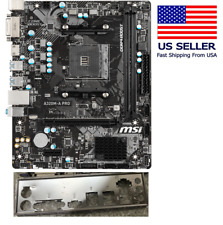-
Senior Member
registered user
stevesr0
I am currently running Knoppix 6.2 under the Lin'N'Win method on Windows XP.
As you have already set up Puppy this way it is easy to add Knoppix.
Create a directory for your Knoppix files
Copy the following two files from the Knoppix disk to the directory:
linux
KNOPPIX
get hold of rymbeke's minirt.gz by extracting it from the download from here and store in the same directory:
http://s94002264.onlinehome.us/grub/knx620k.zip
Note: Rymbeke has updated this to kn620m.zip but I have not tested that one. I am also assuming this will still be valid for Knoppix 6.2.1. I don't have 6.2.1 to test as yet.
Then add some lines to your menu.lst file similar to those listed here:
http://www.icpug.org.uk/national/lin...p4-knoppix.htm
changing the reference to the directory name and specific cheat codes for your equipment as required.
Then reboot.
Similar Threads
-
By paradocs in forum News
Replies: 22
Last Post: 01-18-2010, 09:45 PM
-
By PaulM2008 in forum Hdd Install / Debian / Apt
Replies: 2
Last Post: 03-01-2009, 04:34 AM
-
By tearinghairout in forum The Lounge
Replies: 14
Last Post: 08-20-2004, 11:27 AM
-
By fm78 in forum General Support
Replies: 3
Last Post: 01-15-2004, 04:22 PM
-
By mikehallsted in forum General Support
Replies: 1
Last Post: 07-15-2003, 03:55 AM
 Posting Permissions
Posting Permissions
- You may not post new threads
- You may not post replies
- You may not post attachments
- You may not edit your posts
-
Forum Rules


ASUS H110M-R Motherboard Intel 6th/7th Gen LGA1151 DDR4 Micro-ATX i/o shield
$42.00

Gigabyte AMD B550 UD AC Gaming Motherboard - AMD B550 Chipset - AM4 Socket - AMD
$79.99

ASUS Prime B250M-C LGA1151 DDR4 Desktop Motherboard USB 3.0 w/ I/O Shield
$39.99

ASUS P8B75-M/CSM Desktop Motherboard Intel Socket LGA1155 DDR3 w/ IO
$29.99

Asrock Z390 Phantom Gaming 4S/AC Wifi 8th/9th Gen Intel 1151 Motherboard Bulk
$43.36

MSI PRO B650-P WiFi AMD AM5 DDR5 WiFi 6E ProSeries Motherboard
$80.71
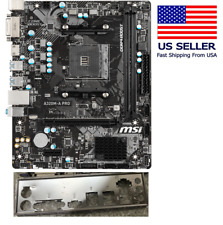
MSI A320M-A Pro mATX AM4 Motherboard (Ryzen 1000-5000 Ready)
$49.99

ASUS Prime Z390-A LGA 1151 Intel Z390 SATA USB 3.1 ATX Motherboard NO I/O
$99.00

ASUS STRIX X299-E GAMING ATX Motherboard With I/O Shield & Intel Core i7 CPU 4.3
$175.00

ASUS PRIME Z690-P WIFI D4 ATX Motherboard Intel LGA1700 DDR4 HDMI
$99.99



 Reply With Quote
Reply With Quote