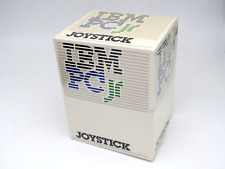-
Junior Member
registered user
Debian VS Knoppix
Hi there!
I have been using Linux for a while, so now I would like to start going through Debian.
My question is:
What's the difference between Debian and Knoppix? (obviously the question focus is about what Knoppix doesn't have that Debian does)
Is there any performance difference? (I would like to run some high-resource apps)
What can you do with Debian and not with Knoppix?
... and finally: Is there any x64 version? (I am a AMD64 owner)
Thanks!
-
Administrator
Site Admin-
Knoppis is based on (made from) Debian.
In Knoppix's favor: It is a Live CD or DVD. It can be run without installing anything to the hard disk. It can even be run without a hard disk, and if there is a hard disk it will by default treat it as read only (although you can over ride this for partitions other than NTFS). It comes with a number of extra applications pre-installed, including open-office, so it is a great way to try out Linux. It is a handy tool to try running Linux on a new computer or to try accessing files when Windows suddenly refuses to boot (a not uncommom problem with XP)
In Debian's favor: It is intended to be Installed to hard disk, Knoppix is not and usually breaks when you try to install more software or update anything. Also the Knoppix "install" process has been buggy for many years, with many reports of problems that just should not happen, such as the network working fine when booting from CD but failing after a hard disk "install". Knoppix is specially mixed from several versions of Debian that have incompatable dependencies. Klaus fine tunes this careful balance to make it work on the controled environment of a Live disc, but installing to a hard disk and trying to install more software can bring the system down like a house of cards.
Debian does not normally include all of the applications that Knoppix does when it is first installed, but these and thousands of others can be installed extremely easily with the apt-get system. For example, after installing Debian and doing an apt-get update to be sure all of your packages are current, you can install all of KDE including many programs that run under KDE with the simple command apt-get install kde.
When Knoppix first came out it did a much better job of hardware detection than Debian. The Debian install was rather technical and scared off some novice users. There were complaints like "If Knoppix can detect the hardware itself, why can't Debian". Well, the Debian developers listened. The current testing development of Debian installs extremely easily and cleanly. Knoppix had an advantage in this area, considering that a Debian install is stable and a Knoppix install is not I feel that Debian is now in the lead. Not that this is a race or competition; my understanding is the Klaus, the author of Knoppix, does not advocate a Knoppix install for the average user.
Yes, there is an AMD64 version of Debian, as well for powerpc, sparc, and many other platforms. Knoppix weill run on an AMD 64 but it is just using the same code that will run on an old Pentium or less, not code optimized for the 64 bit environment.
-
All true,
but you CAN upgrade your knoppix install and turn it progressively into an almost pure Debian.
Just need to be cautions with apt-get and your system slowly evolves
towards a clean Debian. The interest as a newbie is you save time at the beginning doing so
(And yes probably loose some later but the tradeoff looks reasonable from my own experience)...
-
Senior Member
registered user
This thread bring me to ask something I need.
I've a dual boot pc (knoppix/debian) in which my printer work properly in knoppix. I've lurked all possible online documentation in order to have my printer working with debian, without success  .
.
My printer is a hp-psc2210 and maybe this thread can help me, but I'm not sure.
Therefore I'm wondering if it's possible to 'export' the knoppix printer config/files to debian. So does someone know if it is possible and exactly which files and configs I can export from knoppix to debian to make my printer working?
Similar Threads
-
By kjd in forum Hdd Install / Debian / Apt
Replies: 2
Last Post: 08-01-2006, 06:19 AM
-
By macherb in forum Hdd Install / Debian / Apt
Replies: 18
Last Post: 07-18-2004, 07:41 PM
-
By trivas7 in forum The Lounge
Replies: 1
Last Post: 05-27-2004, 12:21 AM
-
By datakid in forum General Support
Replies: 0
Last Post: 11-07-2003, 07:46 AM
-
By freeman in forum Hdd Install / Debian / Apt
Replies: 1
Last Post: 07-16-2003, 07:45 PM
 Posting Permissions
Posting Permissions
- You may not post new threads
- You may not post replies
- You may not post attachments
- You may not edit your posts
-
Forum Rules


Vintage Intel Pentium w/MMX tech 166 FV80503166 SL27H/2.8v Socket 7 CPU Gold
$150.00

NEW Manufacture OLD STYLE Oval 3 Prong Power Cord HP style 125V 7A 875W Vintage
$39.95

Vintage Compaq 141649-004 2 Button PS/2 Gray Mouse M-S34 - FAST SHIPPING - NEW
$8.99

IBM KB-8923 PS/2 Wired Computer Keyboard, Black, Vintage - Untest
$19.49

BlueSCSI V2 WiFi (Narrow DB25) - Modern Storage for Vintage Computers
$51.50

Vintage Comdyna Inc Analog Computer Model GP-6 | No Power Supply
$1499.99

Vintage Dot Matrix Printer Contin Feed Paper 8.5 x 11. Lots of 5 to 250 sheets.
$4.00
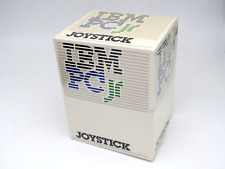
IBM PC jr Joystick Computer Controller for Gaming Vintage PCjr * NEW SEALED *
$16.97

VINTAGE BOCALANcard Ethernet Adapter by boca BE2000/T
$39.99

Vintage Lot of (16)cps Bmx And Other Boards - See pics
$220.00



 Reply With Quote
Reply With Quote