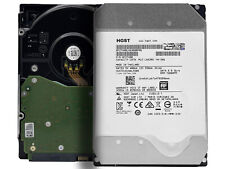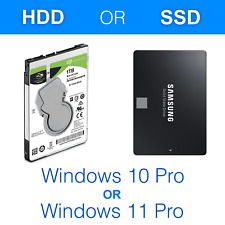-
umount memory stick
Question from a new user. I plug in my memory stick and it recognise it with no problem. I view folder to make sure the contents is corrent. I right click device and select umount. System tells me that umount: /mnt/sda device is busy. Please check the disk is entered correctly. I unplug memory stick and try umount again but same error message persist. It can still see the folders. I then plug in another memory stick but the system still sees the initial device.
-
Senior Member
registered user
what the system tells you is that you have something that accesses that pen (you watching the folders).
you HAVE to unmount the disk before unpluging it. if you do NOT it may corupt the filesystem and you may loose data.
if you _before closing konqueror (the thing you wiew your folders in)_ go to say /home you will most likely not get this error message.
-
Ok, I didn't realise that. I tried the same when another folder was highlighted. There is no message this time, but I can still see the device /mnt/sda, the folder and can still read the files.
If I umount and then right click again without left click first I can see the umount becomes mount. So, presumable it has done its job, but the fact the device is still listed and the potential of corrupting the files it does give me a lot of confidence.
-
Senior Member
registered user
if you feel uncertain open a console and type mount then you see if it is listed or not,
no need to open a window.
Similar Threads
-
By Prayer in forum General Support
Replies: 1
Last Post: 09-14-2005, 11:06 PM
-
By pjafrombbay in forum Hardware & Booting
Replies: 2
Last Post: 05-03-2005, 06:58 AM
-
By alex stacey in forum Laptops
Replies: 3
Last Post: 03-17-2005, 06:16 PM
-
By i2hhj in forum Laptops
Replies: 7
Last Post: 01-31-2005, 07:57 PM
-
By hgpuke in forum General Support
Replies: 2
Last Post: 01-07-2004, 10:42 PM
 Posting Permissions
Posting Permissions
- You may not post new threads
- You may not post replies
- You may not post attachments
- You may not edit your posts
-
Forum Rules


Seagate ST8000NM0055 8TB 7200RPM 256MB SATA 6.0 Gb/s 3.5" Enterprise Hard Drive
$44.83

Seagate Exos X14 12TB SATA6Gb/s 7200RPM 3.5" Enterprise Hard Drive ST12000NM0558
$109.95

HDD 3.5" SATA Hard Drive with Windows 7/Win 10 Installed Legacy
$35.99

WD 16TB Elements Desktop, Certified Refurbished Hard Drive - RWDBWLG0160HBK-NESN
$209.99

HGST Ultrastar DC HC520 12TB SATA 6Gb 256MB 3.5" Enterprise HDD- HUH721212ALE601
$82.99

HP 4TB 3.5" 12Gb/s 7.2K SAS Hard Drive P/N: 793674-001 / 803634-001 / 695597-004
$13.99

Seagate Exos X14 12TB SATA6Gb/s 7200RPM 3.5" Enterprise Hard Drive ST12000NM0558
$104.95
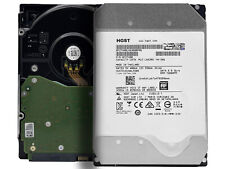
HGST Ultrastar HE10 HUH721010ALE600 10TB SATA 6Gb/s 7200RPM 3.5" Enterprise HDD
$78.99

Seagate IronWolf Pro (7200RPM, 3.5-inch, 256MB Cache) 6TB Internal Hard Drive -
$69.00
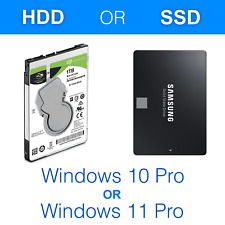
1TB HDD/SSD 2.5" SATA Hard Drive for Laptop with Win 10/Win 11 Pro Pre-installed
$18.99



 Reply With Quote
Reply With Quote