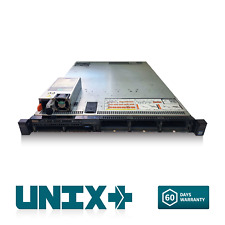-
Senior Member
registered user
Can I start KNOPPIX Samba service from the commandline
What I would like to be able to do is to ssh into a newly booted knoppix livecd (with ssh started) from a remote workstation and start the samba service from the command line instead of having to do the initial start (enter password twice, export drives y/n) from the command line of the remote terminal.
Any suggestions?
~pau1
-
Senior Member
registered user
Re: Can I start KNOPPIX Samba service from the commandline

Originally Posted by
pau1knopp
What I would like to be able to do is to ssh into a newly booted knoppix livecd (with ssh started) from a remote workstation and start the samba service from the command line instead of having to do the initial start (enter password twice, export drives y/n) from the command line of the remote terminal.
Any suggestions?
~pau1
Havent worked with Samba, but, here is my guess...
I looked at /etc/init.d folder, and found that a "samba" shell script exists, upon examination, it appears the script is "standard" start / stop form... i.e. init.d scripts "expect" to be passed a parameter of either start or stop, and then either start the services, or stop them, depending on the passed parameter....
My best guess here, is, the following command should do the trick:
/etc/init.d/samba start
and to stop, the following:
/etc/init.d/samba stop
you probably want to do this as a root, not sure though...
Hope this has helped,
Ms. Cuddles
-
Senior Member
registered user
You can only start a preconfigured service (password, export drives y/n) this way. Essentially, I would like to start the service (including configuration) from the command line.
Good input Ms. Cuddles, I'll keep digging and post results here unless someone else has the answer.
Regards,
Paul
-
I'm not sure. But I think this is what you want.
start-stop-daemon --start --quiet --exec /usr/sbin/nmbd -- -D --configfile=YOURCONFIGFILE
start-stop-daemon --start --quiet --exec /usr/sbin/smbd -- -D --configfile=YOURCONFIGFILE
start-stop-daemon --stop --quiet --exec /usr/sbin/nmbd
start-stop-daemon --stop --quiet --exec /usr/sbin/smbd
FYI: nmbd is the NetBIOS name server and smbd is the Samba server daemon
.::EDIT::.
Cuddles is right. You need to do all this under root. After all, only root can open ports below 1024.
-
Senior Member
registered user
Excellent input...
What is the format of YOURCONFIGFILE? Is this smb.conf?
~pau1
-
Yep. Everything you would ever want to know about that can be found at http://www.samba.org/samba/docs/man/smb.conf.5.html and a quick howto guide can be found at http://www.faqs.org/docs/securing/chap29sec284.html
Similar Threads
-
By BALDRICK in forum Hdd Install / Debian / Apt
Replies: 4
Last Post: 03-28-2006, 11:20 AM
-
By ben1440 in forum Networking
Replies: 2
Last Post: 02-23-2006, 07:25 AM
-
By v-lee in forum Customising & Remastering
Replies: 6
Last Post: 06-27-2005, 09:03 PM
-
By jMon54 in forum Networking
Replies: 2
Last Post: 03-28-2005, 03:23 PM
-
By InstallScript in forum General Support
Replies: 2
Last Post: 02-09-2003, 10:58 PM
 Posting Permissions
Posting Permissions
- You may not post new threads
- You may not post replies
- You may not post attachments
- You may not edit your posts
-
Forum Rules


DELL PowerEdge R630 10 Bay SFF 2x E5-2620v4 2.1GHz =16 Cores 32GB H730 4xRJ45
$248.00

Dell PowerEdge R620 Server 2x E5-2660 v1 2.2GHz 16 Cores 256GB RAM 2x 300GB HDD
$89.99
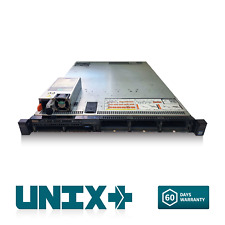
Dell R630 Server 2x E5-2620 V4 2.1GHz =16 Cores 128GB DDR4 1x 960GB 2x 1G 2x 10G
$210.00

Dell PowerEdge R730XD 28 Core Server 2X Xeon E5-2680 V4 H730 128GB RAM No HDD
$389.99

Dell PowerEdge R720XD Xeon E5-2680 V2 2.8GHz 20 Cores 256GB RAM 12x4TB
$510.00

Dell PowerEdge R640 Xeon Silver 4114 2.20GHZ 128GB PC4-2666V H740P RAID NO SSD
$649.99

Dell PowerEdge R730 SFF 16 Bay Server CTO No RAM No CPU No Raid 2x750W PSU
$249.00

Dell PowerEdge R830 Server 2x E5-4650 V4 = 28 Cores H730 64GB RAM 2x trays
$827.99

DELL PowerEdge R730XD 26 Bay 2x E5-2680v4 2.4GHz =28 Cores 128GB H730 4xRJ45
$449.00

Dell Poweredge R730xd 2.5in 2x E5-2690 v3 2.6ghz 24-Cores 64gb H730 2x 750w
$189.99
Originally Posted by pau1knopp



 Reply With Quote
Reply With Quote