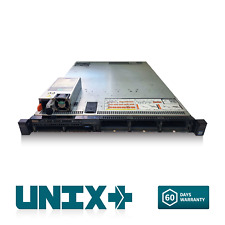-
Junior Member
registered user
nt bootloader with image from dd?
Okay, so when I did the hdd install for Knoppix 3.7 (Debian-style), I told it to write the bootloader to /root instead of /mbr because I was scared of screwing up my MBR and messing up my windows bootloader. I know from previous installers that you can use the dd command to write the bootloader to an image file (dd if=/dev/hda1 of=/mnt/floppy/bootimage.img bs=512 count=1) and then copy that image to the nt drive and add the line C:\bootimage.img="Linux" to boot.ini .. I did all this for a previous redhat install and it worked fine, but things aren't going well for knoppix/debian. I know the problem isn't with the image, because I was able to use dd to write the image to the boot sector of another floppy, and it worked as a bootdisk (I booted with it just now, and am using it). Has anybody dealt with this? Thanks for any help!
-
Senior Member
registered user
When running
Code:
dd if=/dev/hda1 of=/mnt/floppy/bootimage.img bs=512 count=1
,
you need to make sure the if= statement points to the correct partition holding the boot image.
According to your other post, it was /dev/hda8, iirc.
Change the command to:
Code:
dd if=/dev/hda8 of=/mnt/floppy/bootimage1.img bs=512 count=1
You can copy that to your NTFS partition from the floppy once booted to windows and add it to your boot.ini.
-
Junior Member
registered user
Are you sure I typed 'hda8' in the other post? It's definitely hda1. On my system, hda1 = 13gb linux, hda2 = 2gb linux swap, hda3 = 15gb ntfs (XP system files) and hdb1 = 80gb ntfs (data).
I know that the image I extracted with DD is good, because when I use dd to write the image to the boot sector of a floppy, it then functions as a boot disk. The problem is somewhere with the ntfs bootloader and the image, I believe..
-
Senior Member
registered user
Forget this technique altogether, instead look at this thread on using grub with ntfs/fat and the windows boot loader. It's easier and more flexible.
-
Junior Member
registered user

Originally Posted by
bfree
Interesting link, bfree, but it looks like that stuff's dealing with booting knoppix from an ISO image of the CD, on an NTFS filesystem. I've got a seperate ext3 filesystem for linux system files, with Knoppix installed Debian-style. Will this still work for me..?
-
Senior Member
registered user

Originally Posted by
Alterscape

Originally Posted by
bfree
Interesting link, bfree, but it looks like that stuff's dealing with booting knoppix from an ISO image of the CD, on an NTFS filesystem. I've got a seperate ext3 filesystem for linux system files, with Knoppix installed Debian-style. Will this still work for me..?
YES!
The thread may be about booting an iso image, but the technique it describes involves installing a copy of grub in your windows boot menu, you can then config grub to boot whatever you want  Just follow normal grub setup instructions!
Just follow normal grub setup instructions!
-
Junior Member
registered user
Cool, cool.. thanks much for the link! I'll give it a shot.
-
hiya all,
need help here. what if i still wanna use this ntloader to boot my knoppix3.7.
can all the solution above do it?
it's just that i don't wanna get into any trouble  if the bootdisk fails.
if the bootdisk fails.
-
Junior Member
registered user
Okay, so I downloaded Giles' most recent grubd.zip, and it looks useful. I don't know how to set up menu.lst to boot my Debian-style Knoppix install. Here's what's going on..
hda1: ext3 knoppix 3.7 linux partition
hda2: linux swap
hda3: NTFS WinXP system
hdb1: NTFS data
I presume I need a line in grub's menu.lst to the tune of
Code:
title Knoppix 3.7 kernel 2.4 from ext3 hda1
kernel (hd0,0)/something/
initrd (hd0,0)/somethingelse/
but I don't know what should take the place of the 'something.'
Similar Threads
-
By satimis in forum General Support
Replies: 4
Last Post: 03-28-2006, 04:34 AM
-
By bluenose50 in forum General Support
Replies: 2
Last Post: 01-28-2005, 10:15 PM
-
By rrfish72 in forum General Support
Replies: 12
Last Post: 07-17-2004, 05:25 PM
-
By mschievano in forum Hdd Install / Debian / Apt
Replies: 2
Last Post: 05-12-2004, 06:34 PM
-
By RealNeo in forum Hdd Install / Debian / Apt
Replies: 8
Last Post: 04-24-2003, 12:34 PM
 Posting Permissions
Posting Permissions
- You may not post new threads
- You may not post replies
- You may not post attachments
- You may not edit your posts
-
Forum Rules


Promote Server 2U 24 Bay 4 Node Each: 2x Xeon 18 Cores 64GB RAM X710-DA4 4x 10GB
$999.00

DELL PowerEdge R730 Server 2x E5-2690v3 2.6GHz =24 Cores 32GB H730 4xRJ45
$272.00

DELL PowerEdge R630 8SFF Server 2x E5-2680v4 2.4GHz =28 Cores 128GB H730 4xRJ45
$379.00

HP ProLiant DL380 Gen9 8SFF Server - E5-2698 v3 - 32Cores - 128GB Ram - 1TB HDD
$299.00
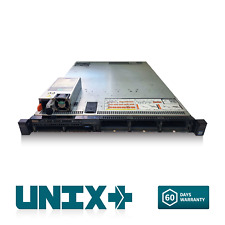
Dell R630 Server 2x E5-2620 V4 2.1GHz =16 Cores 128GB DDR4 1x 960GB 2x 1G 2x 10G
$240.00

HP ProLiant DL360 G9 Server 2x Xeon E5-2690 V3 24 Cores P440ar 128GB DDR4 1x SSD
$279.99

SuperMicro Server 505-2 Intel Atom 2.4GHz 8GB RAM SYS-5018A-FTN4 1U Rackmount
$202.49

Dell PowerEdge R620 Server - 128GB RAM, 2x8c CPU, 128Gb SSD/3x900Gb SAS, Proxmox
$260.00

Lenovo SR530 Server (Intel Xeon Silver 4110) (3x 800GB SSD) (NO OS) (48GB RAM)
$599.00

HP ProLiant DL360 Gen9 Server 2x E5-2620v4 2.1GHz =16 Cores 32GB P440AR 4xRJ45
$220.00



 Reply With Quote
Reply With Quote