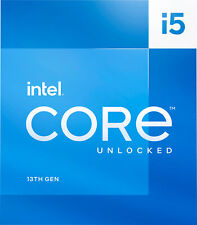-
Boot from iso - "wrong fs type" Error
Hi, a little help for the newbie...
Finaly I started Knoppix 3.8 on my ThinkPad laptop using the pnpbios=off parameter, and now I want to boot it from the iso image on my harddrive, because from the cd it works terribly slow.  But when I try the command line :
But when I try the command line :
knoppix pnpbios=off lang=us bootfrom=/dev/hda1/knx.iso
it returns "wrong fs type, bad option, bad superblock on /dev/hda1 or too many monted file systems" and continues loading knoppix from the disk ( succesfully ).
I have only one fat32 partition, and lack of free space so I can't afford to make another partition for hdd install...
Thanks in advance for your support
-
Senior Member
registered user
Re: Boot from iso - "wrong fs type" Error

Originally Posted by
punkbg
... when I try the command line :
knoppix pnpbios=off lang=us bootfrom=/dev/hda1/knx.iso
it returns "wrong fs type, bad option, bad superblock on /dev/hda1 or too many monted file systems" and continues loading knoppix from the disk ( succesfully ).
That should have worked. When your are in Windows, be sure the ISO image is indeed called "knx.iso" and that the file is in C:\ and not in some subdirectory. Also, you may want to boot Knoppix from the CD and then issue a 'fdisk -l /dev/hda' to be sure your C: drive is indeed /dev/hda1 and not /dev/hda2 or /dev/hdb1.
Regards,
- Robert
http://www.cwelug.org/
-
Re: Boot from iso - "wrong fs type" Error

Originally Posted by
rwcitek
That should have worked. When your are in Windows, be sure the ISO image is indeed called "knx.iso" and that the file is in C:\ and not in some subdirectory. Also, you may want to boot Knoppix from the CD and then issue a 'fdisk -l /dev/hda' to be sure your C: drive is indeed /dev/hda1 and not /dev/hda2 or /dev/hdb1.
Regards,
- Robert
http://www.cwelug.org/
the name of the image file is exacty knx.iso, the path is C:\, and fdisk returns that my win95/fat32 drive C:\ is /dev/hda1
I'm wondering if it will work if I uncompress the iso and use the fromhdd command, but as I said I have a lack of free space so cannot try it at this moment... I'm open for any other suggestions. Thanks for your time!
-
Senior Member
registered user
Re: Boot from iso - "wrong fs type" Error

Originally Posted by
punkbg
the name of the image file is exacty knx.iso, the path is C:\, and fdisk returns that my win95/fat32 drive C:\ is /dev/hda1
Can you mount the image manually? To do that, boot with boot: knoppix 3. Once you have a shell, type the following commands (everything to the right of the #'s are comments and do not have to be typed in):
Code:
mount /mnt/hda1 # mounts the C:\ drive (/dev/hda1) to /mnt/hda1
mkdir /mnt/knx # makes a mountpoint for the image
mount -o loop /mnt/hda1/knx.iso /mnt/knx # mounts the image via the loopback device
ls -la /mnt/knx # list the contents of the image
df -HTl /mnt/hda1 /mnt/knx # display the filesystem, filesystem type, and mountpoint
Do all of the above commands work? If not, which ones do not? What filesystem is listed for /mnt/hda1, for /mnt/knx?
Regards,
- Robert
http://www.cwelug.org/
-
Mounting is ok, this is what I get with those commands :
knoppix@1[knoppix]$ ls -la /mnt/knx
total 21
dr-xr-xr-x 4 root root 2048 Feb 28 11:00 .
drwxr-xr-x 5 root root 1024 Jun 25 12:59 ..
dr-xr-xr-x 3 root root 4096 Feb 28 17:15 KNOPPIX
-r-xr-xr-x 1 root root 54 Jun 17 2001 autorun.bat
-r-xr-xr-x 1 root root 45 Feb 22 2003 autorun.inf
-r-xr-xr-x 1 root root 967 May 1 2004 autorun.pif
dr-xr-xr-x 3 root root 2048 Jan 10 2004 boot
-r--r--r-- 1 root root 7158 Feb 27 19:41 cdrom.ico
-r--r--r-- 1 root root 2421 Feb 28 11:00 index.html
knoppix@1[knoppix]$ df -HTl /mnt/hda1 /mnt/knx
Filesystem Type Size Used Avail Use% Mounted on
/dev/hda1 vfat 6.5G 5.8G 683M 90% /mnt/hda1
/mnt/hda1/knx.iso
iso9660 729M 729M 0 100% /mnt/knx
I think everything is just fine... ?
Similar Threads
-
By sinncier in forum Hardware & Booting
Replies: 1
Last Post: 02-14-2010, 07:08 PM
-
By mejohnsn in forum Hardware & Booting
Replies: 0
Last Post: 10-30-2009, 05:34 AM
-
By softbomber in forum General Support
Replies: 2
Last Post: 04-30-2004, 12:20 PM
-
By phillfri in forum Hardware & Booting
Replies: 3
Last Post: 09-26-2003, 01:52 AM
-
By deverbone in forum Hardware & Booting
Replies: 2
Last Post: 08-19-2003, 02:03 PM
 Posting Permissions
Posting Permissions
- You may not post new threads
- You may not post replies
- You may not post attachments
- You may not edit your posts
-
Forum Rules


Dell OptiPlex 5060 Intel Core i5-8500 CPU 8th gen 16GB RAM 256 GB SSD Win 10 pro
$100.00

Dell OptiPlex 3060 MICRO DESKTOP PC COMPUTER I5 8TH GEN UP TO 32GB UP TO 2TB M.2
$350.00

HP Desktop i5 OR I7 Computer Mini PC Up To 32GB RAM 2TB SSD Windows 10 Pro WiFi
$220.00

Lenovo ThinkBook 15 Gen 4 Notebook 15.6" FHD Intel Core i7-1255U 8GB RAM
$549.99

AMD Ryzen 7 5700X3D 8-Core 16-Thread 4.1GHz Socket AM4 CPU Processor OEM Tray
$189.00

Custom PC Intel core I3-3225 3.3 GHz 8 GB ram No HDD/No OS
$24.99
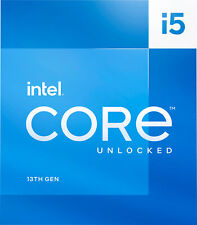
Intel - Core i5-13600K 13th Gen 14 cores 6 P-cores + 8 E-cores 24M Cache, 3.5...
$314.99

Intel Core i7-7820X 3.60GHz 8-Core SR3L5 LGA2066 CPU Processor Extreme Edition
$52.20

HP Workstation Z640 2x Xeon E5-2623V4 32GB Ram 2x 256GB SSD Quadro 2000 Linux GA
$212.49

HP Workstation Z640 2x Xeon E5-2623V4 32GB Ram Dual 256GB SSD K420 Linux GA
$182.73
Originally Posted by punkbg



 Reply With Quote
Reply With Quote