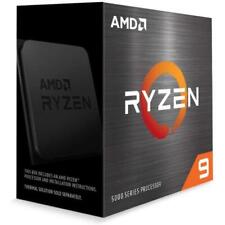-
Junior Member
registered user
Extracting Cloop Images...
Hello,
Hopefully, someone here will be able to help me with my dire issue. A while back, I made a Remaster Knoppix CD, but silly me didn't save the hard disk image of what I have changed and the traditional remastering system does not work, Ok, so now that we know my restrictions,
Is it possible for me to boot Knoppix itself, pop in my Remastered CD, and send it commands to remake the hard drive image? If so, how. I presume this is fairly simple, just that I need to know how to decompress the Cloop Image.
So ya, put it straight out here, how can I decompress the Cloop Image used By Knoppix so I can re-remaster my cd? Thx for all input
mark
-
Junior Member
registered user
well, i am relatively new to this, but I would imagine if your remasterd cd boots and everything then the regular instructions would apply
now, if it doesn't then you'll need to either a) have two cd drives and do it through knoppix b) get a distro like gentoo, slackware, or something else that allows you to boot a kernel and then have a command line to copy the stuff from the cd to a local harddisk (after mounting and setting everything up)
so, the question is, do you have an extra cd, like a burner or something?
-
Junior Member
registered user
Yea, I do have 2 drives and a hard disk to kill, so thats not really the problem, Just need to be able to extract the cloop file on the cd so that i can edit the files in it.
-
Junior Member
registered user
After a more research and testing, I found out that I can use, presumably, 'extract_compressed_fs myimage > extractedimage'. Is this correct? If so, good. But, when using this command, it goes thru the script upto Block 117 with a line that loops LIke:
Block 117 length 58183 => 65536
Then, my next line says
Size 68206 for block 118 (offset 7539785025143614) too big.
What gives? I know the image is good cause it boots. THanks for any and all help.
mark
-
Junior Member
registered user
got it. though would've helped to give me some hints instead of making me run around and search and test for a good 3-4 days (that discludes u AP, ur help appreciated).
-
1. Use caution while using extract_compressed_fs. If you use the a version that is too old or too new your image will not extract.
2. You could also of booted up your remastered cd and mounted your hard drive, and done a cp -Rp /KNOPPIX/* /mnt/...
- Ambrose
-
Junior Member
registered user

Originally Posted by
Ambrose
1. Use caution while using extract_compressed_fs. If you use the a version that is too old or too new your image will not extract.
2. You could also of booted up your remastered cd and mounted your hard drive, and done a cp -Rp /KNOPPIX/* /mnt/...
- Ambrose
Or:
insmod cloop file=/path/to/file
mount -o ro /dev/cloop /mnt/test
Then use the a variation of the above "cp" command.
Similar Threads
-
By sunburnt in forum Ideas
Replies: 1
Last Post: 04-12-2005, 12:12 AM
-
By downdogWoof in forum General Support
Replies: 1
Last Post: 03-04-2005, 05:36 PM
-
Replies: 2
Last Post: 02-23-2005, 03:06 PM
-
By echobeach in forum General Support
Replies: 4
Last Post: 01-22-2005, 12:48 PM
-
By TomPittman in forum General Support
Replies: 1
Last Post: 06-30-2004, 01:34 AM
 Posting Permissions
Posting Permissions
- You may not post new threads
- You may not post replies
- You may not post attachments
- You may not edit your posts
-
Forum Rules


Dell XPS 8930 Gaming Desktop Core i7 9th 8-core 1TB HDD 20GB RAM NVIDIA GTX GPU
$399.00

HP Workstation Z640 2x Xeon E5-2623V4 32GB Ram Dual 256GB SSD K420 Linux GA
$234.98

Dell OptiPlex 3060 SFF Core i5 8500, 8GB RAM, 128GB SSD, Windows 11 Home
$159.99

Dell OptiPlex 7040 Intel core I7-6700 3.4 GHz 8 GB ram No HDD/No OS
$59.99

EXCELLENT 2020-2022 iMac 27" 5K, 3.8 GHz 8-Core i7, 1TB SSD, 64GB RAM, 5500XT
$1765.00
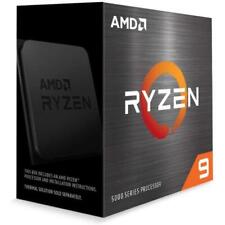
AMD Ryzen 9 5950X 16-core 32-thread Desktop Processor
$319.99

HP ProDesk 400 G5 SFF Intel Core i3-8100 3.60GHz, 8GB 256GB SSD, Win10 & Power
$60.00

Intel Xeon E5-2667 V2 LGA 2011 3.3GHz 8 Core 130W 25MB 8GT/s CPU Processor
$24.00

HP ProDesk 600 G3 DM w/ Core i5-7500T CPU - 8GB RAM - No Drive, Adapter or OS
$59.99

HP Chromebase Desktop PC 21.5" FHD Core i3-10110U Intel UHD 8GB DDR4 128GB SSD
$356.19



 Reply With Quote
Reply With Quote