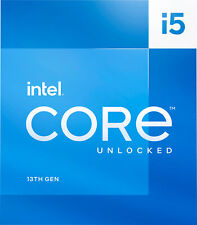-
Senior Member
registered user
With the Knoppix V6.7.0 Live-CD I did the following.
My first step was to download keepnote_0.7.6-1_all.deb from the web page mentioned earlier in the other thread. I opened a terminal and issued
Code:
sudo dpkg -i /home/knoppix/Downloads/keepnote_0.7.6-1_all.deb
I got an error message concerning dependency issues. Many packages are updated since the release date of Knoppix V6.7.0. Therefore it is no wonder that you have to upgrade more packages than you can imagine. 
After some attempts I found the minimum of packages to be updated in order to be able to install the keepnote package.
In the terminal I issued
Code:
sudo apt-get update
sudo apt-get -t testing install python-glade2 python-gtk2 python-numpy python-gnome2 libc6 locales python-gconf libc-bin libc6-dev libc-dev-bin gcc-4.6 libmpfr4 libquadmath0 libgomp1 libgcc1 cpp-4.6 gcc-4.6-base multiarch-support libgfortran3 libstdc++6
I got an error message about the running screensaver and another one about a serious problem concerning UNIONFS. My solution is to switch over to the console 1 and issue the following commands. (Because the graphical desktop environment will be terminated be sure that you do not have any other important program running.)
Usually you can change to the console 1 with the command in the terminal or by pressing the three keys Ctrl-Alt-F1 simultaneously.
The commands I issued in the console were
Code:
init 2
chroot /UNIONFS/
dpkg -a --configure
apt-get -t testing -f install
exit
init 5
I was back in the desktop environment. Then I issued
Code:
sudo apt-get -t testing install iceweasel
Afterwards I found the menu item "Iceweasel" in the "Internet" menu.
I hope this helps.
Last edited by klaus2008; 12-05-2011 at 09:58 PM.
-
I'm not going to over think this, I'm just going the do each of klaus2008 (the champ)'s commands and check for a keepnote menu choice after each command.
root@Microknoppix:/home/knoppix# sudo dpkg -i /home/knoppix/Downloads/keepnote_0.7.6-1_all.deb
(Reading database ... 73447 files and directories currently installed.)
Preparing to replace keepnote 0.7.6-1 (using .../keepnote_0.7.6-1_all.deb) ...
Unpacking replacement keepnote ...
Setting up keepnote (0.7.6-1) ...
Processing triggers for hicolor-icon-theme ...
Processing triggers for python-central ...
root@Microknoppix:/home/knoppix#
Looks good to me and the keepnote menu choice is there. Some of the previous commands must have helped. - - how exciting ! Definitely owe klaus2008 and uti at least a beer !!!!!
OK - next - running KeepNote and creating a notebook. Wonder where I should put it. I had a notion of maybe putting all the data files in under one data file. I see that there is a KNOPPIX-DATA folder ..... wonder if that is a
good place ....
Wonder what best practice is? I see a KNOPPIX-DATA / home / knoppix
... I think for now and this is probably wrong, I'm just going to create a directory under the top knoppix called Data and under that called keepnote. Perhaps I can find the Data folder for applications and also have SpiderOak backup the entire Data folder other and maybe sync with my other PCs and operating systems. Wonder what others do?
Anyway - KeepNote is running under Knoppix - many thanks !!!!!!!
Will be interesting to see when I reinstall, if I can duplicate. I think I'll start with your last set of instructions.
-

I don't know how to mark this thread as solved and that might be too strong a label, but we succeeded. Thanks.
Sorry - got the treads mixed up - keepnote succeeded - I'll work on iceweasel next.
Last edited by Denver Dave; 12-06-2011 at 01:24 AM.
-
Well, I'm back. I ordered the knoppix 6.7.1 DVD and have installed it to a USB.
Have KeepNote running
Have SpiderOak running (sort of)
Iceweasel 6.0.2 and IceDove 3.1.13 do come up I'm wondering how these compare with the 8.0 versions I'm running with FireFox and Thunderbird on Windows XP, Windows 7 and ubuntu 11.10 ?
Don't mean to be a spoil sport and not a team player, but is it hard to run the current and real versions of Firefox and Thunderbird with knoppix? I'd like to run the Lightning calendar, which I think requires the latest 8.0 versions (not sure).
When I bring up the addons windown with icedov - I'm not sure where to see the install addons from a file lilnk.
When I bring up the addons window from iceweasel I get loading... that does not go away. Seemed like this worked earlier, maybe a mozilla server issue.
-
Installing Firefox and Thunderbird
I created a directory named Apps and downloaded the .tar files for Firefox 9.0.1 and Thunderbird 9.0.1 from the Mozilla site. Navigated to the .tar file with File Manager, right clicked and extracted the files to the directories that they created. Navigated to the Firefox and Thunderbird files and can launch with either double click or right click and open. Noticed that Flash is not installed. Did the following commands from the root terminal window. Didn't use sudo, but they seemed to run, but still no flash even after closing and opening FireFox... will try rebooting. apt-get update apt-get install flashplugin-nonfree
-
Have Flash
I'm not sure if the rebooting was necessary or if I had to allow scripts to run (noscripts).
Now I'm not sure if the install Flash was necessary or if the noscripts was the issue.
Not saying noscripts is a bad thing, just that I'm going to have to figure it out.
Also the post before removed the blank likes between items - sorry about the readability, not sure if will be an issue here until I save.
*** blank lines retained after save
= = = = = =
Next item - how to add Firefox and Thunderbird to the application start menu. I'll post the approach here if figure out and tips appreciated.
Last edited by Denver Dave; 12-28-2011 at 06:51 AM.
 Posting Permissions
Posting Permissions
- You may not post new threads
- You may not post replies
- You may not post attachments
- You may not edit your posts
-
Forum Rules


Dell 9020 Optiplex Micro-Intel Core i5 - 1TB SSD 8GB RAM Window 11
$119.49

Windows 11 Home Mini PC Intel N4100 Quad Core 2.7GHz 8GB RAM DDR4 256GB SSD
$89.59

Dell 15.6" NVIDIA Gaming Laptop - Intel Quad Core i7 64GB RAM 2TB SSD Windows 11
$550.00

HP EliteDesk 800 G4 SFF w/ Core i5-8600 CPU @3.1GHz - 8GB RAM - No HDD/SSD or OS
$119.99
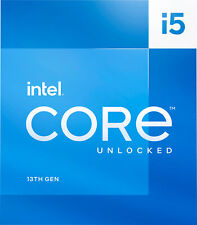
Intel - Core i5-13600K 13th Gen 14 cores 6 P-cores + 8 E-cores 24M Cache, 3.5...
$283.99

Lenovo ThinkStation P360 Ultra i7-12700 (12C/20T) 16GB 1TB Mellanox CX-4 25GbE
$674.99

Intel Core i5-3470 3.20GHz SR0T8 Processor Socket 1155 QUAD Core CPU
$9.99

Intel Xeon E5-2667 V2 LGA 2011 3.3GHz 8 Core 130W 25MB 8GT/s CPU Processor
$24.00

HP Z2 Mini G5 i7-10700 8-Core 32GB 512GB SSD Win 11 Pro Wifi AC Adapter
$449.00

Dell OptiPlex 3060 MT Core i5 8th Gen 32GB Ram 1TB SSD Windows 11 Computer
$299.00



 Reply With Quote
Reply With Quote