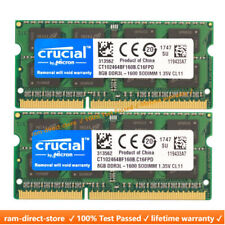-
Hello,
I have a problem with the bash recall line feature when used with Midnight commander in the background
and I was wondering if someone already found a solution or an explanation about what is going on:
The setup: start a teminal emulator shell, start Midnight Commander (mc), press ctrl-o to hide mc,
type a shell command like "ls", press ctrl-o again (to get the mc back), navigate into a folder and back
to exercise midnight commander (use arrows to go over a folder like ".adobe", press enter to go into it
and enter again to go back to the previous level), press ctrl-o to hide mc, use the up arrow to get
the previous command typed (should be "ls") but instead some garbage shows up like:
cd "`printf "%b" '\0057home\0057knoppix'`"
and if you keep pressing the "up" arrows key you will get some more garbage until you eventually
get the expected last command typed (ls). This problem already appeared in previous versions
of Knoppix and is very annoying (at least to me) as I use this feature a lot.
Please respond if you have a solution or can provide some clue about how to fix it.
Thanks,
Gilles
-
Senior Member
registered user
Hi, Gilles.
My guess is that mc has a small syntax error in the line you call garbage.
There are lots of possibilities, for one thing; and for another, the
syntax doesn't agree with what man printf would lead you to expect.
/usr/bin/mc is binary, so I guess you'd have to look at the source to see
if changing \0057 to \u0057 in two places there solves this problem.
If it does, there are probably more similar errors, maybe due to some
change in conventions.
-
Debian uses the lines
Code:
# don't put duplicate lines in the history. See bash(1) for more options
# don't overwrite GNU Midnight Commander's setting of `ignorespace'.
export HISTCONTROL=$HISTCONTROL${HISTCONTROL+,}ignoredups
# ... or force ignoredups and ignorespace
export HISTCONTROL=ignoreboth
I wrote this lines in '/etc/bash.bashrc' and deactivated the line
Code:
export HISTCONTROL=ignoredups
I will watch it for some days within Knoppix, but it seems, it solves the problem.
Greetings Werner * http://www.wp-schulz.de/knoppix/summary.html
Own Rescue-CD (Knoppix V6.7.1 remaster)
-
Hi Werner,
Replacing "export HISTCONTROL=ignoredups" by
"export HISTCONTROL=ignoreboth" in the file "/etc/bash.bashrc" fixes it.
Thank you very much !
In a similar register, if you type "set" in a root shell you get some garbage at the end
(most likely some left over from a bogus script). Before I spend any more time to look for
that script to fix, do you or someone else already have a solution ?
Best Regards,
Gilles
-
In a similar register, if you type "set" in a root shell you get some garbage at the end
(most likely some left over from a bogus script).
It dependes on activating or not of the three lines in '/etc/bash.bashrc' after
Code:
# enable bash completion in interactive shells
Within Debian this part is deactivated in '/etc/bash.bashrc' and therefore also for root. But each of the users have a file '/home/xyz/.bashrc' and this mentioned part within, but activated.
Greetings Werner * http://www.wp-schulz.de/knoppix/summary.html
Own Rescue-CD (Knoppix V6.7.1 remaster)
-
Hi Werner,
Again thank you very much !
Yes disabling or renaming the script "/etc/bash_completion"
to something else like "/etc/bash_completion.old" fixes it.
According to some mailing list it is a feature for the the script
"bash_completion" to add the bash functions to the shell variables.
It is kind of surprising to me but this is not considered as a bug...
Best Regards,
Gilles
-
Run in LXTerminal:
click the appears to top, there is no bug.
-
Senior Member
registered user
Greetings, ericguo
If your comment is in regard to Werner's post #3,
the issue is whether or not the MENU is operative for
the lxpanel located at the top of the screen.
I have confirmed Werber's initial observation that
it is NOT operative.
Can you clarify whether or not you disagree on this?
-
Hello,
It looks like that Knoppix 6.7.1 is missing the header files in the /usr/include/[bits,gnu,sys] folders.
Copying these folders from Knoppix 6.7.0 fixes it. Gcc/ld may also be missing something in order to
compile 64 bits binaries (the pi benchmark as an example: http://h2np.net/pi/pi_record_e.html)
First the 64 bits libraries need to be installed: "sudo apt-get -y --reinstall install amd64-libs-dev"
and downgrade gcc from 4.6 to 4.4: "pushd /usr/bin; sudo mv gcc gcc.old; sudo ln -s gcc-4.4 gcc; popd".
FYI, trying to use gcc 4.6 (the default) instead of gcc 4.4 (downgrade) provides the following error:
gcc -O2 -pedantic -m64 conftest.c
/usr/bin/ld: skipping incompatible /usr/lib/gcc/i486-linux-gnu/4.6.1/libgcc.a when searching for -lgcc
/usr/bin/ld: cannot find -lgcc
/usr/bin/ld: skipping incompatible /usr/lib/gcc/i486-linux-gnu/4.6.1/libgcc_s.so when searching for -lgcc_s
/usr/bin/ld: cannot find -lgcc_s
collect2: ld returned 1 exit status
What is the best way to fix gcc/ld 4.6 ?
Best Regards,
Gilles
-
Senior Member
registered user
Hi Gilles,
I was able to compile and run the pi benchmark program on Knoppix 6.7.1 DVD after I had installed gcc-4.6-multilib and some other packages of the Debian unstable branch (sid).
Here is a short overview of my approach.
0. apt-get update
1. download new libc6, libc6-dev (unstable): apt-get -d -t sid install libc6 libc6-dev
2. switch to runlevel 2 to avoid complications with running applications: init 2
3. upgrade libc6:
chroot /UNIONFS/
apt-get -t sid install libc6 libc6-dev
exit
4. switch back to runlevel 5: init 5
5. apt-get -t sid --reinstall install libc6-dev-amd64 gcc-4.6-multilib lib64gcc1
6. download and extract pi_quick_start.tar.gz
7. change to the new directory pi_quick_start
8. edit the file start.sh: find the two lines beginning with "cc" and replace "cc" with "gcc -m64"
9. set environment variable CFLAGS: export CFLAGS=-m64
10. run the script: ./start.sh
Best Regards
 Posting Permissions
Posting Permissions
- You may not post new threads
- You may not post replies
- You may not post attachments
- You may not edit your posts
-
Forum Rules


A-Tech 8GB DDR3 1600 PC3-12800 Laptop SODIMM 204-Pin Memory RAM PC3L DDR3L 1x 8G
$13.99

Team T-FORCE VULCAN Z 32GB (2 x 16GB) PC RAM DDR4 3200 (PC4 25600) Memory
$54.99

HyperX FURY DDR3 8GB 16GB 32GB 1600 MHz PC3-12800 Desktop RAM Memory DIMM 240pin
$23.95
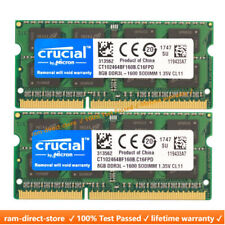
Crucial DDR3L 16GB 1600 2x 8GB PC3-12800 Laptop SODIMM Memory RAM PC3 16G DDR3
$22.45

HyperX FURY RAM DDR4 16GB 8GB 32GB 4GB 3200 2666 2400 2133 Desktop Memory DIMM
$9.64

A-Tech 8GB PC3-12800 Desktop DDR3 1600 MHz Non ECC 240-Pin DIMM Memory RAM 1x 8G
$13.99

32GB 2RX8 PC4-3200AA-E DDR4-25600 ECC MEMORY CL22 MICRON MTA18ASF4G72AZ-3G
$105.00

Crucial DDR3L 8GB 1x8GB 1600 MHz PC3L-12800 1.35V Laptop RAM Sodimm Memory
$13.50

Hynix 64GB 4Rx4 PC4-2400T PC4-19200 DDR4 2400 MHz ECC LRDIMM Server Memory RAM
$41.65

128GB (8x 16GB) DDR3 PC3-14900R ECC Server Memory HP DL360 DL380 DL580 G7 / G8
$48.99



 Reply With Quote
Reply With Quote