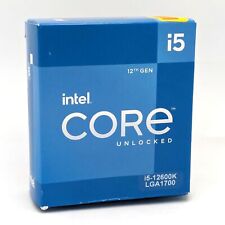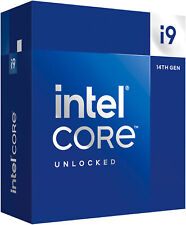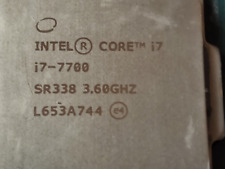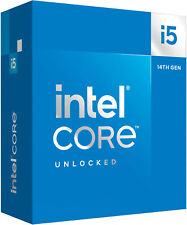-
Changing Login Process; Default Login
I received Adriane-Knoppix via my school. I do not need Adriane. When knoppix boots up if I do not enter a login it loads some Adriane menu by default. I have to login as knoppix to get to the GUI.
Where is the config file for the bootup process? I want to at least change the timeout value to 0, so that I do not have to sit at my computer and wait for the login screen. Or preferably just change the default to login with knoppix or some other user.
Also, it seems stange that you do not enter a password in this linux system. I tried changing the knoppix password. But when it asks for my current password, it does not accept it. Well, I never set a password. So what could it be besides an empty string.
Also, when I added a user, the login screen would not accept.
So I can only login with knoppix with no password which I do not want and I have to sit and wait for the login prompt lest it loads something up by default that I do not want. Any help would be greatly appreciated.
-
Administrator
Site Admin-
Knoppix is a Live CD/DV, there would be little point in password protecting it. If you want an installed Linux system similar to Knoppix you would be better off installing Debian than fighting with a Knoppix "install". People have indeed forced Knoppix to install, in some cases with less problems than others, but it was not intended for install to hard disk.
The Adrian version is targeted at sight impaired. While it can be used by anyone, if you have normal vision you might want to download and burn a version of Knoppix without Adrian in the name. Most people are happier without the Adrian version. See the documentation link near the top of this page and read the downloading faq before downloading Knoppix and making a disc.
---
Verifying of md5 checksum and burning a CD at slow speed are important.
-

Originally Posted by
CodyK479

I received Adriane-Knoppix via my school. I do not need Adriane. When knoppix boots up if I do not enter a login it loads some Adriane menu by default. I have to login as knoppix to get to the GUI.
What you are probably doing is booting up the knoppix kernel - either way, your username is knoppix. Don't try to add another user, that leads to heartache with Knoppix.
Where is the config file for the bootup process? I want to at least change the timeout value to 0,
The delay is only 3 seconds! The long delay you report is probably due to reading the CD.
so that I do not have to sit at my computer and wait for the login screen. Or preferably just change the default to login with knoppix or some other user.
The best way to do that is to download another (non-Adriane) version from this list.
Also, it seems stange that you do not enter a password in this linux system. I tried changing the knoppix password. But when it asks for my current password, it does not accept it. Well, I never set a password. So what could it be besides an empty string.
There is NO password until you set one - it makes no sense to have one with Live CD, as was previously mentioned.
Also, when I added a user, the login screen would not accept.
Your changes will not remain if you don't have a persistent store. That pretty much requires a flash drive install, though the medium can also be the hard drive (I use that myself, as it's faster than a flash drive.) As mentioned above, you really should not try to add another user - Knoppix is heavily customized for CD-type usage, and adding another user will not end well (the customizations don't all carry over to the new user, AFAICT.)
So I can only login with knoppix with no password which I do not want and I have to sit and wait for the login prompt lest it loads something up by default that I do not want. Any help would be greatly appreciated.
Hope that helps!
Krishna 
-
I must remember to keep posts as simple as possible. I was not talking about a delay. I was talking about a timeout. If you do not enter anything in the login screen within a couple of seconds then it timeouts and loads an Adrianne menu by default. You have to type Knoppix to load the GUI. Can you change the timeout value or the default login in some script file? Where is this file?
-
OK. Thanks. But I was not talking about a delay. There is a login screen. If you do not type anything in timeouts and loads some Adrianne menu. You have to type knoppix to boot into the GUI. Is there some script file somewhere where you can change the timeout value or the default login? Yes or no?
-
Administrator
Site Admin-
It is a Live CD. Do you want to remaster the CD just to change a time-out value? That seems like a bad idea to me, particularly when there is already a version already made for you that defaults to knoppix rather than Adrian.
---
Verifying of md5 checksum and burning a CD at slow speed are important.
-

Originally Posted by
CodyK479

OK. Thanks. But I was not talking about a delay. There is a login screen. If you do not type anything in timeouts and loads some Adrianne menu. You have to type knoppix to boot into the GUI. Is there some script file somewhere where you can change the timeout value or the default login? Yes or no?
Yes. I believe you have to open up the minirt.gz file (probably NOT using the system whose minirt you booted!) and poke around in there to over-ride the default kernel (and other defaults, too.) I am less certain about the location of the timeout value, but it's obviously in there somewhere.
I still recommend re-downloading, though. This is a lot of trouble, and seems more likely to create further trouble, for what could be handled with a background download (or torrent!) process and re-burning.
Cheers!
Krishna 
-
Thanks. I guess I'll do that. Everyone else in my class is using exact same Adrian version. I kind of wanted to keep it the same, but I know it really shouldn't matter.
-
BTW. Maybe I didn't make this clear. But I am new to Knoppix and trying to understand the boot process. Also, I am using the a USB drive so no remastering CD's or whatever. Unless by remastering you mean something else.
Normally in linux you can configure just about anything with a script. And it should be pretty simple to change say, a number 3 to a zero. Or to change the default login.
Or are you saying that the login screen is a part of the kernal This really should not be this complicated.
-
Senior Member
registered user
@CodyK479
I think that are talking about the bootloader's splash screen where you see the boot: prompt. If you have installed the Knoppix system on a flash device then you can edit the file syslinux.cfg as described on the web page http://www.knopper.net/knoppix/knoppix64-en.html
Micro-Remastering
Boot options like "adriane" can easily be preset by changing syslinux.cfg after having copied the CD to a bootable memorystick using "flash-knoppix":
Change the upper line
DEFAULT knoppix
to:
DEFAULT adriane
for automatically starting ADRIANE on boot. This is already default in all ADRIANE iso files.
In your case you can change the line to This file is also the place where you can set the timeout value.
 Posting Permissions
Posting Permissions
- You may not post new threads
- You may not post replies
- You may not post attachments
- You may not edit your posts
-
Forum Rules


Intel Core i7-7700 3.60GHz Quad-Core CPU
$41.86

** AMD Ryzen 5 2600 CPU Processor - USED **
$38.99

AMD Ryzen 9 7900x Processor (5.6 GHz, 12 Cores)
$225.00
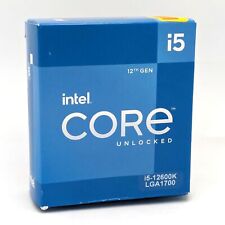
Intel Core i5-12600K 2.80GHz 10-Core Processor LGA 1700 BX8071512600K
$164.99
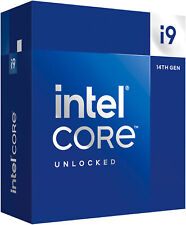
Intel - Core i9-14900K 14th Gen 24-Core 32-Thread - 4.4GHz (6.0GHz Turbo) Soc...
$544.99

Intel Core i5-6500 SR2BX 3.2GHz LGA1151 65W 6th Gen Quad-Core CPU Processor
$24.99
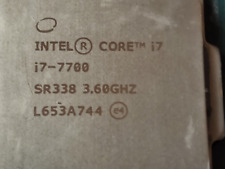
Intel Core i7-7700 Quad-Core 3.60GHz 8MB LGA1151 CPU Processor SR338
$79.00
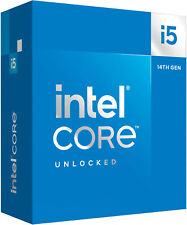
Intel - Core i5-14600K 14th Gen 14-Core 20-Thread - 4.0GHz (5.3GHz Turbo) Soc...
$306.99

Intel Core i5-8500 @ 3.00GHz - SR3XE CPU - Processor #95
$44.99

Intel Xeon E-2276G SRF7M LGA 1151 | 3.8GHz, 6 Cores | Server Processor
$278.99



 Reply With Quote
Reply With Quote