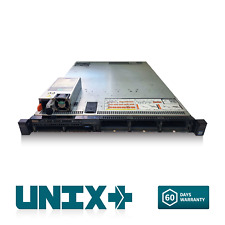-
Knoppix Terminal Server Works.....How ???
I am confused and could use some help to clear up my confusion.
I have a network that constitues a DSL Modem-router that provides Gateway and DHCP services for the PCs in my home. One of those PC is "My LiveCD Knoppix machine" and it has ONLY one LAN card.
Everything I've read says that I need 2 LAN cards if I want to run a LTSP type environment. 1 card connected LAN for Gateway services and a 2nd card for DHCP and managing the network of PXE PC's that will get its OS from Knoppix.
I think I am clear of the networking components and how this works from a 2 LAN cards standpoint.
I've just discovered something that I did NOT know (an accident). While running the LiveCD, I started Knoppix "Terminal Server", even though I have only a one LAN card in the PC. I followed some prompts, and when complete. I was back at Knoppix desktop. No new icons...nothing....no indicators.
I just happened to boot a 2nd PC that I was repairing, walked away, and when I came back it has a Knoppix desktop and it is useable. WOW. I also found that I could PXE boot another PC too on the local LAN that my Knoppix machine is connected. WOW!
Now, here's my confusion over how this is working from a networking point of view.
I have only ONE LAN card in my Knoppix PC. It is on the same LAN as all of my PCs. LiveCD gets it networking ID from the DHCP services in my DSL modem-router when LiveCD booted. My network is managed by my DSL modem router. I am lost for an explanation.
1. What or HOW did Knoppix add functionality to my network so that NOW, I have a network so that PXE request will get a booted Knoppix-PXE PC from the LIveCD on my Knoppix "Terminal Server"???
2. How did this occur with everyone on the same LAN and no way to update or change the DSL modem which does DHCP to all my PCs on my LAN???
Help if you understand how this occurred. and thanks in advance for any explanation.
Last edited by GCMartin; 05-07-2010 at 05:39 PM.
 Posting Permissions
Posting Permissions
- You may not post new threads
- You may not post replies
- You may not post attachments
- You may not edit your posts
-
Forum Rules


Dell R730xd 26 Port SFF 2x E5-2697v4 36-Cores H730 128GB Server 2x SFP 10G ENT
$490.00
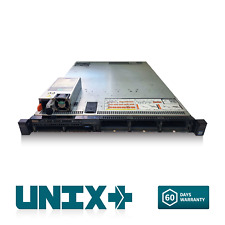
Dell R630 Server 2x E5-2620 V4 2.1GHz =16 Cores 128GB DDR4 1x 960GB 2x 1G 2x 10G
$240.00

Dell PowerEdge R730XD 28 Core Server 2X Xeon E5-2680 V4 H730 32GB RAM No HDD
$289.99

Dell PowerEdge R330 Xeon E3-1220 v5 3.0GHz 32gb H330 2x 3.5" Trays SVR 2012
$189.99

Dell PowerEdge R620 Server - 128GB RAM, 2x8c CPU, 128Gb SSD/3x900Gb SAS, Proxmox
$280.00

Dell PowerEdge T630 2x Xeon E5-2630 V3 2.40GHZ 128GB DDR4-1866MHZ 2x 750W H730
$549.99

Dell R630 2.5" 8x bay Server 2x E5-2686 V4 =36 Cores 2.3GHz 64GB DDR4 1x 480GB
$362.00

DELL POWEREDGE R730xd 12LFF 2x 8 CORE E5-2620V4 2.1GHz 32GB RAM NO HDD
$264.00

Dell PowerEdge R430 Server 2x E5-2680 V4 = 28 Cores H730 64GB RAM 2x 3TB SAS
$372.99

Dell PowerEdge R430 1U Server 2x E5-2690 v3 2.6ghz 24Cores 64gb 4Trays H730 2PSU
$279.99



 Reply With Quote
Reply With Quote