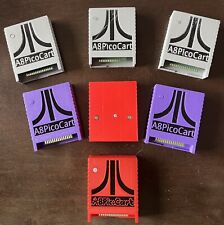-
Junior Member
registered user
Knoppix 6.3 Live CD Wired Connection
I'm trying the latest Knoppix 6.3 Live CD distributed with Linux Magazine Issue 113 but cannot connect to the internet via my normal wired eth0 connection as used in Fedora 12/Win XP/other Linux Live CDs.
A pointer to a simple How-to would be much appreciated.
-
Junior Member
registered user
Well, its not out yet. On their website it says the US release of issue 113 is somewhere around March 15 if I recall.
And I believe you need to subscribe or buy the issue at a store (I think Borders carries them). I don't think they offer DVD downloads from the net.
Be patient. I'll be looking for the issue at my local shop. In the meantime we do have the just release 6.2.1 DVD. And if you want a CD, as you state, you'll only have 6.2.1 available as that LinuxMag special 6.3 is a DVD, not a CD.
-
Junior Member
registered user

Originally Posted by
dahveed3
Well, its not out yet. On their website it says the US release of issue 113 is somewhere around March 15 if I recall.
And I believe you need to subscribe or buy the issue at a store (I think Borders carries them). I don't think they offer DVD downloads from the net.
Be patient. I'll be looking for the issue at my local shop. In the meantime we do have the just release 6.2.1 DVD. And if you want a CD, as you state, you'll only have 6.2.1 available as that LinuxMag special 6.3 is a DVD, not a CD.
Some confusion here. I already have the Knoppix 6.3 Cover DVD sent out with Linux Magazine Issue 113 and I've installed the OS on an 8MB USB stick as detailed on page 33 of the mag.
Everything works fine _EXCEPT_ I can't connect to the internet via my usual wired eth0 ADSL2 Modem Router connection.
Any help on how to achieve a wired connection would be appreciated.
-
Administrator
Site Admin-

Originally Posted by
jaques1
Everything works fine _EXCEPT_ I can't connect to the internet via my usual wired eth0 ADSL2 Modem Router connection.
Well, you're finally giving some network information (although not enough). I ignored the previous post because you didm't bother to tell us anything about the network that you were trying to get this running on.
Assuning that you really do have a router, please post:
- 1. the output of ifconfg
2. more network details, including hardware models and topology,including any info on the NIC.
We still may not be able to help you, considering that your post was the first that I ever heard of a 6.3 release, but we sure can't help you without knowing what you are trying to connect through.
-
Administrator
Site Admin-
I started a thread in News about 6.3
-

Originally Posted by
Harry Kuhman

Originally Posted by
jaques1
Everything works fine _EXCEPT_ I can't connect to the internet via my usual wired eth0 ADSL2 Modem Router connection.
Well, you're finally giving
some network information (although not enough). I ignored the previous post because you didm't bother to tell us anything about the network that you were trying to get this running on.
Assuning that you really do have a router, please post:
- 1. the output of ifconfg
2. more network details, including hardware models and topology,including any info on the NIC.
We still may not be able to help you, considering that your post was the first that I ever heard of a 6.3 release, but we sure can't help you without knowing what you are trying to connect through.
I think I may be having the same problem; when I try to use the wired ethernet connection at a location where I have been successful in the past under Windows on the same hardware (Gateway MX6214, 2GB RAM) - it just doesn't see the Ethernet connection. Weird! Knoppix has always been fine with that on earlier versions (maybe something's not in the hardware DB? See below.) FYI, the setup there is a BellSouth/ATT DSL modem/wireless router; I grab an Ethernet line in one of the lesser-used offices to hook up as I don't have the password for the router and it's impolite to break in. Until now, it didn't seem worth bothering about, but perhaps it's useful in this context.
Krishna 
p.s. Here's my network config and PCI devices:
- knoppix@Microknoppix:~$ ifconfig
eth0 Link encap:Ethernet HWaddr 00:e0:b8:ac:6d:4a
UP BROADCAST MULTICAST MTU:1500 Metric:1
RX packets:0 errors:0 dropped:0 overruns:0 frame:0
TX packets:0 errors:0 dropped:0 overruns:0 carrier:0
collisions:0 txqueuelen:1000
RX bytes:0 (0.0 B) TX bytes:0 (0.0 B)
Interrupt:16
eth1 Link encap:Ethernet HWaddr 00:14:a5:af:29:99
inet addr:10.0.0.3 Bcast:10.0.0.255 Mask:255.255.255.0
inet6 addr: fe80::214:a5ff:feaf:2999/64 Scope:Link
UP BROADCAST RUNNING MULTICAST MTU:1492 Metric:1
RX packets:253474 errors:0 dropped:0 overruns:0 frame:109531
TX packets:217742 errors:53 dropped:0 overruns:0 carrier:0
collisions:0 txqueuelen:1000
RX bytes:225202042 (214.7 MiB) TX bytes:37381849 (35.6 MiB)
Interrupt:17
lo Link encap:Local Loopback
inet addr:127.0.0.1 Mask:255.0.0.0
inet6 addr: ::1/128 Scope:Host
UP LOOPBACK RUNNING MTU:16436 Metric:1
RX packets:11821 errors:0 dropped:0 overruns:0 frame:0
TX packets:11821 errors:0 dropped:0 overruns:0 carrier:0
collisions:0 txqueuelen:0
RX bytes:417419 (407.6 KiB) TX bytes:417419 (407.6 KiB)
knoppix@Microknoppix:~$ lspci
00:00.0 Host bridge: Intel Corporation Mobile 945GM/PM/GMS, 943/940GML and 945GT Express Memory Controller Hub (rev 03)
00:02.0 VGA compatible controller: Intel Corporation Mobile 945GM/GMS, 943/940GML Express Integrated Graphics Controller (rev 03)
00:02.1 Display controller: Intel Corporation Mobile 945GM/GMS/GME, 943/940GML Express Integrated Graphics Controller (rev 03)
00:1b.0 Audio device: Intel Corporation 82801G (ICH7 Family) High Definition Audio Controller (rev 02)
00:1c.0 PCI bridge: Intel Corporation 82801G (ICH7 Family) PCI Express Port 1 (rev 02)
00:1c.1 PCI bridge: Intel Corporation 82801G (ICH7 Family) PCI Express Port 2 (rev 02)
00:1d.0 USB Controller: Intel Corporation 82801G (ICH7 Family) USB UHCI Controller #1 (rev 02)
00:1d.1 USB Controller: Intel Corporation 82801G (ICH7 Family) USB UHCI Controller #2 (rev 02)
00:1d.2 USB Controller: Intel Corporation 82801G (ICH7 Family) USB UHCI Controller #3 (rev 02)
00:1d.3 USB Controller: Intel Corporation 82801G (ICH7 Family) USB UHCI Controller #4 (rev 02)
00:1d.7 USB Controller: Intel Corporation 82801G (ICH7 Family) USB2 EHCI Controller (rev 02)
00:1e.0 PCI bridge: Intel Corporation 82801 Mobile PCI Bridge (rev e2)
00:1f.0 ISA bridge: Intel Corporation 82801GBM (ICH7-M) LPC Interface Bridge (rev 02)
00:1f.1 IDE interface: Intel Corporation 82801G (ICH7 Family) IDE Controller (rev 02)
00:1f.2 SATA controller: Intel Corporation 82801GBM/GHM (ICH7 Family) SATA AHCI Controller (rev 02)
00:1f.3 SMBus: Intel Corporation 82801G (ICH7 Family) SMBus Controller (rev 02)
02:00.0 Ethernet controller: Marvell Technology Group Ltd. 88E8038 PCI-E Fast Ethernet Controller (rev 14)
03:00.0 Network controller: Broadcom Corporation BCM4312 802.11a/b/g (rev 01)
04:09.0 CardBus bridge: Texas Instruments PCIxx12 Cardbus Controller
04:09.1 FireWire (IEEE 1394): Texas Instruments PCIxx12 OHCI Compliant IEEE 1394 Host Controller
04:09.2 Mass storage controller: Texas Instruments 5-in-1 Multimedia Card Reader (SD/MMC/MS/MS PRO/xD)
-

Originally Posted by
krishna.murphy

I think I may be having the same problem; when I try to use the wired ethernet connection at a location where I have been successful in the past under Windows on the same hardware (Gateway MX6214, 2GB RAM) - it just doesn't see the Ethernet connection. Weird! Knoppix has always been fine with that on earlier versions
I've also had success with previous Knoppix versions running on my wired Internet connection via a router, but the V6.2.1 DVD I tried yesterday quickly with the default LXDE desktop, and today with KDE desktop, doesn't even find the Ethernet interface.
The GUI network configuraration tools (e.g. NetworkManager Applet 0.7.999) have everything grayed out, and in some places says that I am "Not allowed to make changes."
ifconfig - a just has something for "lo" -- no eth0 or eth1 like the older Knoppixes find.
dmesg | grep eth | less has no output, which must mean that the hardware detection phase doesn't find my network "card".
The machine is a Dell Dimension 2400, based on the Intel Brookdale-G i845G chipset, with a Broadcom 440x 10/100 Integrated Controller.
I'm primarily a Windows user who grabs a Linux live disc for the self-tuning Internet connection to judge Windows against. One of Knoppix's "claim to fame" has been the wide range of hardware that it automatically adapts to.
Is there a simple way, e.g., via "cheatcodes", to have it see my NIC?
-
I'd suggest disabling some of the hardware autodetection, in fact almost everything that's not essential (nousb nothis nothat, etc.) It may not do it, but what have you got to lose? I'd also suggest using a persistent store and a downloaded driver (using e.g. Windows to find the right one and get it on your hd.)
Hope that helps!
Krishna
-
Hi All It's possible to connect to a wired network from Knoppix6.3 live dvd using the same workaround as was needed for Knoppix6.0 [this was fixed in 6.2 but seems to have relapsed in 6.3] - problem being that settings for autoeth0 in NetworkManager Applet are somehow locked and not editable - BUT - if you right click on network icon to R of panel and go to you are able to add a new connection - so go to IPv4 settings tab and enter IP, mask and gateway [press after each of these] for your connection and DNS entries below and then click on add - should connect automatically now to your new autoeth1. If not, left click on same connection icon and then click on Correction - for some reason DNS entries do not seem to go from NetworkManager Applet to /etc/resolv.conf where they belong - so you need to open this file as root and enter for each of your DNS servers [on separate lines] then save and should be able to connect to net - at least it worked for me BUT - I assume these settings will be lost between boots, at least if you just use Knoppix as live cd - there must be a way of unlocking autoeth0 as in Knoppix 6.2 - but how? Best wishes, John
Last edited by johnmd; 05-18-2010 at 11:25 PM.
Reason: omission
-
Junior Member
registered user
Knoppic 6.3 Live CD Wired Connection
Thanks for the replies.
I'm using my wired eth0 ADSL2 modem router connection on Fedora 12 to post this as all my attempts to get a connection on Knoppix 6.3 have failed.
Output from "ifconfig" shows no eth0 data only lo data so it doesn't seem eth0 is recognised.
The Network Manager Applet 0.7.99 task bar icon shows a red cross alongside it. When Editing A Wired Connection any attempt to input a MAC address greys out the Apply box so the settings cannot be applied.
I cannot get my ADSL2 modem router settings page to display on Firefox or Chrome.
I've reported the problem to bugs@knopper.net as advised on page 32 of Linux Magazine 113.
Similar Threads
-
By Draque in forum Networking
Replies: 1
Last Post: 07-31-2007, 10:59 PM
-
By ploskinj in forum Laptops
Replies: 2
Last Post: 04-28-2007, 08:29 PM
-
By zillah in forum Networking
Replies: 3
Last Post: 02-14-2006, 10:05 AM
-
By thetroyv in forum Networking
Replies: 16
Last Post: 01-16-2006, 06:53 PM
-
By sucux in forum General Support
Replies: 5
Last Post: 04-20-2003, 04:50 PM
 Posting Permissions
Posting Permissions
- You may not post new threads
- You may not post replies
- You may not post attachments
- You may not edit your posts
-
Forum Rules

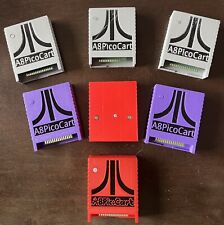
A8picoCart Atari 130 / 65 XE 800 / 1200 XL XEGS multicart UnoCart atarimax clone
$27.00

Atari Power Cube 800XL, 600XL, 65XE, 130XE USB-C Power Supply PSU
$11.25

A8picoCart Atari 130 / 65 XE 800 / 1200 XL XEGS multicart UnoCart atarimax clone
$32.95

Texas Instruments TI-99/4A dual Atari Joystick Adapter with case (NEW)
$20.99

Atari Falcon 030 (like ST TT) | 14MB RAM | 2GB SSD | Mouse | FPU | Patched/Recap
$2899.99

REFURBISHED Atari 1050 5.25 1/4 Disk Drive With SIO Cable READ
$102.88

Atari TT030 Computer - New In box never Used
$4000.00

Working Atari Touch Tablet In Box READ SEE PICS Vintage Computer
$58.88

Atari 1020 Color Printer with Power And Chords
$75.00

Atari 800 w/ A/V Cable, BASIC, misc. accessories, Tested Working - NO OUTER CASE
$165.00



 Reply With Quote
Reply With Quote