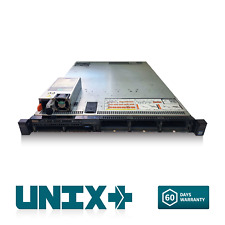-
Knoppix Terminal Server Works.....How ???
I am confused and could use some help to clear up my confusion.
I have a network that constitues a DSL Modem-router that provides Gateway and DHCP services for the PCs in my home. One of those PC is "My LiveCD Knoppix machine" and it has ONLY one LAN card.
Everything I've read says that I need 2 LAN cards if I want to run a LTSP type environment. 1 card connected LAN for Gateway services and a 2nd card for DHCP and managing the network of PXE PC's that will get its OS from Knoppix.
I think I am clear of the networking components and how this works from a 2 LAN cards standpoint.
I've just discovered something that I did NOT know (an accident). While running the LiveCD, I started Knoppix "Terminal Server", even though I have only a one LAN card in the PC. I followed some prompts, and when complete. I was back at Knoppix desktop. No new icons...nothing....no indicators.
I just happened to boot a 2nd PC that I was repairing, walked away, and when I came back it has a Knoppix desktop and it is useable. WOW. I also found that I could PXE boot another PC too on the local LAN that my Knoppix machine is connected. WOW!
Now, here's my confusion over how this is working from a networking point of view.
I have only ONE LAN card in my Knoppix PC. It is on the same LAN as all of my PCs. LiveCD gets it networking ID from the DHCP services in my DSL modem-router when LiveCD booted. My network is managed by my DSL modem router. I am lost for an explanation.
1. What or HOW did Knoppix add functionality to my network so that NOW, I have a network so that PXE request will get a booted Knoppix-PXE PC from the LIveCD on my Knoppix "Terminal Server"???
2. How did this occur with everyone on the same LAN and no way to update or change the DSL modem which does DHCP to all my PCs on my LAN???
Help if you understand how this occurred. and thanks in advance for any explanation.
Last edited by GCMartin; 05-07-2010 at 05:39 PM.
-

Originally Posted by
GCMartin

I am confused and could use some help to clear up my confusion.
I have a network that constitues a DSL Modem-router that provides Gateway and DHCP services for the PCs in my home. One of those PC is "My LiveCD Knoppix machine" and it has ONLY one LAN card.
That's all you need!
Everything I've read says that I need 2 LAN cards if I want to run a LTSP type environment. 1 card connected LAN for Gateway services and a 2nd card for DHCP and managing the network of PXE PC's that will get its OS from Knoppix.
Nope - not necessary, and a bit complicated, though do-able. The terminal server and the PXE client machine can live happily on the same network - that's pretty much the idea, AFAIK.
I think I am clear of the networking components and how this works from a 2 LAN cards standpoint.
I've just discovered something that I did NOT know (an accident). While running the LiveCD, I started Knoppix "Terminal Server", even though I have only a one LAN card in the PC. I followed some prompts, and when complete. I was back at Knoppix desktop. No new icons...nothing....no indicators.
Yep! It's basically just a background service. You can see the various things going on at the server, though, (Firefox, etc., stuff that your client needs done) in the terminal window there - just type Your client machine is only running what it needs to be a terminal, not Firefox, etc. - that's why cheap clients are possible (seen some as low as $20 on ebay.)
I just happened to boot a 2nd PC that I was repairing, walked away, and when I came back it has a Knoppix desktop and it is useable. WOW. I also found that I could PXE boot another PC too on the local LAN that my Knoppix machine is connected. WOW!
Terminal service is VERY cool.
Now, here's my confusion over how this is working from a networking point of view.
I have only ONE LAN card in my Knoppix PC. It is on the same LAN as all of my PCs. LiveCD gets it networking ID from the DHCP services in my DSL modem-router when LiveCD booted. My network is managed by my DSL modem router. I am lost for an explanation.
The IP address of the client is assigned by the router BEFORE the network boot happens - that's how the client can "see" the server to get its' OS. The router doesn't much "know" or "care" about the network traffic between the IP addresses in the sub-net it creates, which is where the terminal service is being done in this case (it can go out over the WAN to the Internet, too!) You do end up with more LAN traffic, as the server is sending the desktop and receiving keyboard and mouse data, etc. It's not much of an impact, though; the LAN is usually not very heavily loaded anyway, and is almost always much faster than the WAN.
1. What or HOW did Knoppix add functionality to my network so that NOW, I have a network so that PXE request will get a booted Knoppix-PXE PC from the LIveCD on my Knoppix "Terminal Server"???
That's just what a terminal server does; you don't need to run the DHCP service to provide clients their IP addresses - in fact, DON'T, unless you add that second LAN card and make a second network.
2. How did this occur with everyone on the same LAN and no way to update or change the DSL modem which does DHCP to all my PCs on my LAN???
Help if you understand how this occurred. and thanks in advance for any explanation.
Happy to serve
Krishna
Last edited by krishna.murphy; 05-08-2010 at 06:25 PM.
Reason: More to say
-
@Krishna...Thank you again for the way you've handled you explanation in this Thread.
I understand the operational things that are happening. This is a very very good solution to serve out a OS to a local machine (if I understand this correctly). which leads me to 2 remaining questions
#1
After PXE and the PC is running -Is the desktop I see on the local PC or is it being "served" from the remote server (ie. terminal server)?
#2
On the networking side - How was the PXE machine able to "find" the Knoppix server to answer this request (my confusion lays in that I, heretofore, thought the address for PXE came from the DHCP server)? Was this via a broadcast without an IP address?
Last edited by GCMartin; 05-09-2010 at 04:23 PM.
-

Originally Posted by
GCMartin

@Krishna...Thank you again for the way you've handled you explanation in this Thread.
You're welcome. Check out the LTSP website for much more information, and another nice community online where you can get educated (I did, some years back.)
I understand the operational things that are happening. This is a very very good solution to serve out a OS to a local machine (if I understand this correctly). which leads me to 2 remaining questions
#1
After PXE and the PC is running -Is the desktop I see on the local PC or is it being "served" from the remote server (ie. terminal server)?
The server; the client isn't running a browser or word processor, etc. - just the display and attached device interface programs. This is why a very cheap piece of hardware (or an old PC that can't run real fast, has no HD or only a little bit of RAM) can be used "as if" it had all the capacity of the server.
#2
On the networking side - How was the PXE machine able to "find" the Knoppix server to answer this request (my confusion lays in that I, heretofore, thought the address for PXE came from the DHCP server)? Was this via a broadcast without an IP address?
All IP addresses are coming from the DHCP server, in your case, but if you can configure the router you can set up fixed addressing as well as DHCP auto-addressing; the client is searching for a network booting source, and finding the Knoppix LTSP server, which is then creating an internal environment that is displayed/interfaced to the client.
Cheers!
Krishna
 Posting Permissions
Posting Permissions
- You may not post new threads
- You may not post replies
- You may not post attachments
- You may not edit your posts
-
Forum Rules


Supermicro 4U 36 Bay Storage Server 2.4Ghz 8-C 128GB 1x1280W Rails TrueNAS ZFS
$712.98

DELL PowerEdge R730XD 24x 2.5" Server Dual 750W Dual Heatsink - BareBones TESTED
$299.99

H261-Z61 2U 24SFF AMD Server 8x EPYC 7551 256-Cores 256GB RAM 8x25G NIC 2x2200W
$2812.18

HP ProLiant DL360 G9 Server | 2 x E5-2660V3 2.6Ghz | 64GB | 2 x 900GB SAS HDD
$339.00

Dell PowerEdge R620 Server 2x E5-2660 v1 2.2GHz 16 Cores 256GB RAM 2x 300GB HDD
$89.99
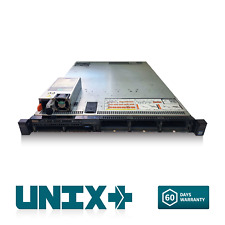
Dell R630 Server 2x E5-2620 V4 2.1GHz =16 Cores 128GB DDR4 1x 960GB 2x 1G 2x 10G
$210.00

Dell PowerEdge R730XD 28 Core Server 2X Xeon E5-2680 V4 H730 128GB RAM No HDD
$389.99

DELL PowerEdge R730 Server 2x E5-2680v4 2.4GHz =28 Cores 32GB H730 4xRJ45
$284.00

HP ProLiant ML350 Gen 9 Server 64GB RAM 2.4GHz Xeon 12-Core E5-2667 v3
$399.99

DELL PowerEdge R730XD Server 2x E5-2690v4 2.6GHz =28 Cores 64GB H730 4xRJ45
$400.00



 Reply With Quote
Reply With Quote