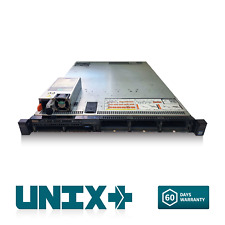-
 Working Solution
Working Solution
Greetings all, here is a working solution and yes, a complete Samba is not installed on the current Knoppix 6.2.1 DVD
To use Samba with Knoppix 6.2.1 perform the following tasks:
Download the Knoppix 6.2.1 DVD and burn it, then boot a machine from it
Use the flash-knoppix app to create a boot usb thumb drive - an 8 GB drive will more than suffice
It will take a while to copy knoppix to the thumb drive and it may seem like it is hanging on 99% completed for a long time - just be patient, it will complete
Boot into knoppix using the new thumb drive - knoppix will ask you if you want to create some space for saved files and if so how much - choose the rest of the available space, choose encrypted or unencrypted to suit your needs. Creating saved space will also take a while - be patient
Once that task is completed, download the latest tgz archived version of Samba from samba.org
As root, configure Samba to install under /UNIONFS/usr/local/samba and make make install
Once installed, edit the /UNIONFS/usr/local/samba/lib/smb.conf to suit your needs
Start Samba as a daemon
/UNIONFS/usr/local/samba/sbin/smbd -D -s /UNIONFS/usr/local/samba/lib/smb.conf
Start nmbd only if you need it - I don't so there is no need to start it up
Samba installed via this method will remain persistent on your knoppix thumb drive - you can likely configure it to start on boot - but I see no need to do this as Samba, or any unneeded service, should definitely not be started on Knoppix unless absolutely required.
Enjoy!
-
simpler solution and explanation
There is a much simpler solution and explanation.
knoppix has only samba client by default meaing you can access shares but since you're not a server, no one can access yours. To do this you'd need to install samba from debian repos but be careful about version conflicts with existing samba software.
So to access other shares simply do:
sudo mkdir /mnt/ANY-NAME
then, whenever you need to access (optionally make a script):
1. sudo mount -t smbfs -o uid=knoppix,workgroup=YOUR-WORKGROUP-NAME,username=YOUR-USERNAME,password=YOUR-PASSWORD //192.168.1.3/ANY-NAME /mnt/ANY-NAME
2. in pcmanfm navigate to /mnt/ANY-NAME (and optionally drag it to the left bookmark pane for future access)
3. see? easy.
and to unmount do (if you really want to):
sudo umount /mnt/ANY-NAME
Footnotes:
1. Caps are to be replaced by your data
2. If you have spaces in your data, enclose in quotes like this: "ANY-NAME"
3. //192.168.1.3/ANY-NAME can also be targeted with //COMPUTER-NAME/ANY-NAME
Last edited by krishna.murphy; 11-25-2010 at 06:05 PM.
Reason: Removed note to moderator after merging threads
-
Ah, cough-cough... The thread is "How to Start a Samba Server in Knoppix 6" NOT "How to Access a Samba Server in Knoppix 6"
Older versions of Knoppix came with a Samba server installed, not so for the new version, thus my valid, meaningful and helpful post on how to install and run a Samba server from Knoppix 6.
Not sure where a post about how to access a Samba server from Knoppix 6 should go - but certainly not here.
Similar Threads
-
By lovetide in forum Networking
Replies: 1
Last Post: 06-09-2006, 02:42 AM
-
By BALDRICK in forum Hdd Install / Debian / Apt
Replies: 4
Last Post: 03-28-2006, 11:20 AM
-
By v-lee in forum Customising & Remastering
Replies: 6
Last Post: 06-27-2005, 09:03 PM
-
By pau1knopp in forum General Support
Replies: 5
Last Post: 01-29-2005, 02:40 AM
-
By charliet in forum Networking
Replies: 0
Last Post: 04-05-2004, 06:50 PM
 Posting Permissions
Posting Permissions
- You may not post new threads
- You may not post replies
- You may not post attachments
- You may not edit your posts
-
Forum Rules


Dell Poweredge R620 2x E5-2680 2.7ghz 16-Cores / 128gb / H710 / 2x Trays / 750w
$199.99
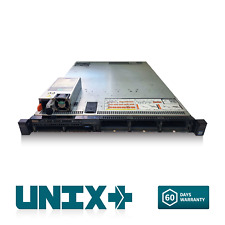
Dell R630 Server 2x E5-2620 V4 2.1GHz =16 Cores 128GB DDR4 1x 960GB 2x 1G 2x 10G
$240.00

Dell PowerEdge R620 Server 2x E5-2660 v2 2.2GHz 20 Cores 256GB RAM 1x 480GB SSD
$144.99

Dell R730xd 26 Port SFF 2x E5-2697v4 36-Cores H730 128GB Server 2x SFP 10G ENT
$490.00

Dell PowerEdge R740XD 2x4110 2.1GHZ=16Core 96Gb Ram H730P No HDD (24x2.5" Bays)
$1250.00

DELL POWEREDGE R730xd 12LFF 2x 8 CORE E5-2620V4 2.1GHz 32GB RAM NO HDD
$264.00

Dell PowerEdge R440 10-Bay Server | 2x Xeon Gold 6126 12Core CPU, 64GB PC4 RAM
$659.00

Dell PowerEdge R730XD DUAL XEON E5-2680v3 2.5GHz 24 Core 256GB RAM 8x32GB DIMM
$575.00

Dell PowerEdge R630 Server 2x E5-2690v4 2.60Ghz 28-Core 128GB H730 Rails
$634.45

Dell PowerEdge R430 Server 2x E5-2680 V4 = 28 Cores H730 128GB RAM 2x 3TB SAS
$450.99



 Reply With Quote
Reply With Quote