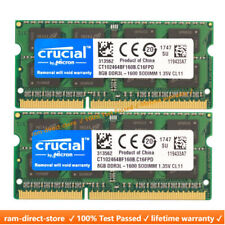-
Desktop File Folders don't work
Can anyone point me to the solution...?
One minute it worked perfectly - I could click on the hda1 or hbd1 or CDROM or Floppy icon on the desktop, and the relevant folder would open. I could copy and paste, move files around, and do all the file management things I want.
The next minute, clicking on a file folder on the desktop brings up the message "Sorry - Kdesktop. KDEInit could not launch'/mnt/hda1' " (or whichever drive I click on).
I tried various actions, none of which fixed it. Rebooting did not bring back the file folder function either. I can get to the folder contents by using File Manager in SuperUser mode, but shouldn't need to do that.
I've searched the forum and Google but found no answer.
What do I do to get the file folders back?
It's Knoppix 3.8.2 on an old Pentium 600MHz machine with 512MB of RAM and three hard drives, one CDROM drive, and one floppy drive.
Similar Threads
-
By Keithj in forum Hdd Install / Debian / Apt
Replies: 4
Last Post: 07-03-2005, 05:49 PM
-
Replies: 42
Last Post: 06-13-2005, 06:13 AM
-
By c0ns7ruc7 in forum Hardware & Booting
Replies: 2
Last Post: 11-10-2004, 10:35 PM
-
By vi2004 in forum General Support
Replies: 0
Last Post: 02-13-2004, 11:04 AM
-
By talyrath in forum General Support
Replies: 0
Last Post: 01-26-2004, 01:57 AM
 Posting Permissions
Posting Permissions
- You may not post new threads
- You may not post replies
- You may not post attachments
- You may not edit your posts
-
Forum Rules


A-Tech 8GB DDR3 1600 PC3-12800 Laptop SODIMM 204-Pin Memory RAM PC3L DDR3L 1x 8G
$13.99

Crucial DDR3L 16GB 1600 2x 8GB PC3-12800 Laptop SODIMM Memory RAM PC3 16G DDR3
$22.50

HyperX FURY DDR3 8GB 16GB 32GB 1600 MHz PC3-12800 Desktop RAM Memory DIMM 240pin
$15.90
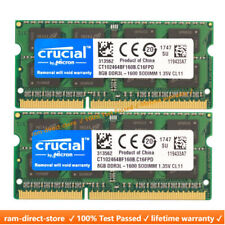
Crucial DDR3L 16GB 1600 2x 8GB PC3-12800 Laptop SODIMM Memory RAM PC3 16G DDR3
$13.50

A-Tech 8GB PC3-12800 Desktop DDR3 1600 MHz Non ECC 240-Pin DIMM Memory RAM 1x 8G
$13.99

HyperX FURY RAM DDR4 16GB 8GB 32GB 4GB 3200 2666 2400 2133 Desktop Memory DIMM
$9.64

32GB ECC DDR3 RAM 2x16GB PC3L-12800R Desktop/Server Memory
$11.99

16GB DDR4 Corsair Vengeance LPX 3000 Mhz 1.35V Desktop Computer PC Memory RAM
$26.99

Lot of 50 DDR4 8GB PC4-2666V Laptop Memory RAM Mixed Major Brands
$474.99

HyperX FURY DDR4 16GB 3200 MHz PC4-25600 Desktop RAM Memory DIMM 288pin 2x 16GB
$127.20



 Reply With Quote
Reply With Quote