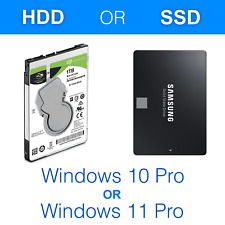-
Junior Member
registered user
A script to do this (tested by me but you must uncomment some lines at bottom!)
Code:
#!/bin/bash
#
# Description
# Add specified MBs to the size of your knoppix-data.img partition.
# Haven't tested the LIBEXT=aes version. You are liable if you uncomment
# the operational lines below. It worked for me.
# Usage
# sudo ./resizeImg # add default 100 MB to your current img
# sudo ./resizeImg 1000 # add 1000 MB (1GB) to your current img
# Author
# koolb@hotmail.com
#
MYDATA=/mnt/sda2 # make this an area on any HD
set -e # exit on any errors..and do some checking
[ $(id -u) -eq 0 ] || exec echo "You prolly need to be root. You are $(id -nu)"
du | fgrep $(basename $MYDATA) || exec echo "You need to have a $MYDATA mounted"
# review these to see if they need to change for your dist or prefs
ADDMB=${1:-100} # append specified/default 100 Megabytes...
PWD=aes-password # only set this if LIVEXT=aes
#This should be the same for recent knoppix releases
LIVEXT=img # img or aes # Active img extension
BUIMG=$MYDATA/knoppix-data.$LIVEXT # BackUp IMaGe
LIVEDIR=/mnt-system/KNOPPIX # Active img location
LIVEIMG=$LIVEDIR/knoppix-data.$LIVEXT
TMPIMG="$LIVEDIR/$(basename $LIVEIMG .$LIVEXT).bak"
LOOP=$(losetup -f) # get an available loop device
echo "Syncing buffers..."
time sync # optional flush all data/buffers to disk
echo "Copying live to backup..."
time cp -p $LIVEIMG $MYDATA # backup/copy
echo "Adding..."
time dd if=/dev/zero bs=1M count=$ADDMB >> $BUIMG
FS=$BUIMG
[ $LIVEXT = aes ] && echo $PWD | losetup -e $LIVEXT -p 0 -s $LOOP $FS && FS=$LOOP
set +e # bound to have some fixups from live
echo "Cleaning fs..."
time e2fsck -fy $FS # clean the backup
set -e # resize will force exit on error(s)
echo "Resizing..."
time resize2fs $FS
echo "Checking FS again..."
time e2fsck -y $FS # clean after resize
[ $LIVEXT = aes ] && losetup -d $LOOP
# ideally do this in a transaction with rollback upon error
echo "Moving into place..."
#mv $LIVEIMG $TMPIMG # I was able to do this on a live system
#time mv $BUIMG $LIVEIMG # which is one reason why i love Linux!
 Posting Permissions
Posting Permissions
- You may not post new threads
- You may not post replies
- You may not post attachments
- You may not edit your posts
-
Forum Rules


Seagate ST8000NM0055 8TB 7200RPM 256MB SATA 6.0 Gb/s 3.5" Enterprise Hard Drive
$44.74

Western Digital WD4000FYYZ RE 4TB 7200 RPM 64MB Cache SATA 6Gb/s 3.5" Hard Drive
$28.60

WD 16TB Elements Desktop, Certified Refurbished Hard Drive - RWDBWLG0160HBK-NESN
$209.99

Seagate Exos X14 12TB SATA6Gb/s 7200RPM 3.5" Enterprise Hard Drive ST12000NM0558
$109.95

HGST Ultrastar DC HC520 12TB SATA 6Gb 256MB 3.5" Enterprise HDD- HUH721212ALE601
$82.99

Seagate Exos X14 12TB SATA6Gb/s 7200RPM 3.5" Enterprise Hard Drive ST12000NM0558
$104.95

HP 4TB 3.5" 12Gb/s 7.2K SAS Hard Drive P/N: 793674-001 / 803634-001 / 695597-004
$13.99
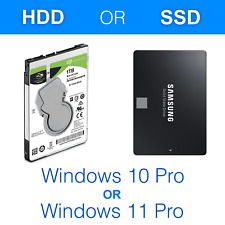
1TB HDD/SSD 2.5" SATA Hard Drive for Laptop with Win 10/Win 11 Pro Pre-installed
$18.99

HDD 3.5" SATA Hard Drive with Windows 7/Win 10 Installed Legacy
$34.19

Seagate Exos X22 ST22000NM001E 22TB 512E SATA 6Gb/s 3.5" Enterprise Hard Drive
$311.99



 Reply With Quote
Reply With Quote