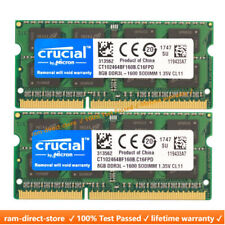-
Senior Member
registered user
Isn't ext3 working partitions safer? Updating 6.4.4 packages forces remaster

Originally Posted by
Forester

If you organise thing right, you can use cheat codes that are already there (assuming Knoppix 6.4.3 or equivalent).
....
Code:
fromhd=/dev/sda1 knoppix_dir=home/yourself/remaster
The directory
/home/yourself/remaster has to be a real directory (avoid symbolic links and mount points). A nice feature of this approach is that
/dev/sda1 doesn't have to be a
vfat file system so long as it is a) visible at boot time and b) of a type the
init script understands. This means it could (you didn't get this from me) be your
ntfs Windows 7 main disk.
I wouldn't recommend newbies experimenting with remastering on Win7 NTFS partitions. I think it is much safer to shrink the Win partition on a disk, set up an ext3 partition there, and do everything on "native Linux".
Apart from that, I think the method looks very promising. I will try out something like this myself now, as I feel forced to do it: Upgrading all packages on Knoppix 6.4.4 DVD today, filled up about 2.6 of total 4 GB persistent store. Therefore, people should not attempt it without really in need of it. OR, as a first step in remastering.
I'll start out using internal hard disk, then I may try with USB-sticks - but I think a better external storage for remastering would be an external SSD drive with USB3 connection.
 Posting Permissions
Posting Permissions
- You may not post new threads
- You may not post replies
- You may not post attachments
- You may not edit your posts
-
Forum Rules


A-Tech 8GB DDR3 1600 PC3-12800 Laptop SODIMM 204-Pin Memory RAM PC3L DDR3L 1x 8G
$13.99

Lot of 2 Micron MTA16ATF2G64HZ-3G2J1 16GB PC4-3200AA DDR4 SODIMM Laptop Memory
$39.99
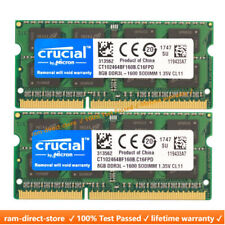
Crucial DDR3L 16GB 1600 2x 8GB PC3-12800 Laptop SODIMM Memory RAM PC3 16G DDR3
$22.45

Team T-FORCE VULCAN Z 32GB (2 x 16GB) PC RAM DDR4 3200 (PC4 25600) Memory
$54.99

HyperX FURY DDR3 8GB 16GB 32GB 1600 MHz PC3-12800 Desktop RAM Memory DIMM 240pin
$23.95

DDR4 16GB (1 x 16GB) DDR4-2666 Laptop Memory SODIMM
$23.95

HYNIX 16GB 4RX4 PC3-8500R-7-10-F0 DDR3 MEMORY
$20.00

Samsung 16GB (4x4GB) 1Rx8 PC3-12800U 1600Mhz DDR3 RAM Memory M378B5273DH0-CK0
$14.00

LOT 4x 32GB (128GB) Samsung M386B4G70DM0-CMA3 PC3-14900L ECC DIMM Server Memory
$39.99

Lot Of 10 Mixed Samsung 16GB 2Rx4 PC4-2133P RDIMM DDR4-17000 ECC Server Memory
$149.99




 Reply With Quote
Reply With Quote