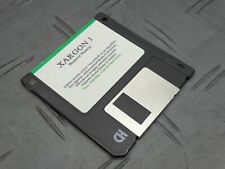-
Junior Member
registered user
Text mode ADRIANE: how to get elinks to speak plain text?
From the ADRIANE menu, choosing 'WWW' runs the elinks program in a text mode.
I can navigate through the links of each page using the arrow keys, but when finally arriving at some interesting text, how can I get elinks to speak out the text?
The Linux Magazine article http://www.linux-magazine.com/Testar...-Audio-Desktop says
"SBL is set up so that ELinks reads only text marked by tags by default, and no plain text in between. This approach allows quick navigation by just browsing and following links first; finally, after reaching the desired page, the user can have the screen read in its entity." (entirety)
I'm guessing that this refers to using the screen reader, but the screen reader is not enabled if you choose 'WWW' from the text based ADRIANE menu. Is there any way to get non-link text to be spoken out?
thanks,
Rodney
Operating system: Knoppix 6.3 started from CD, as 'adriane'
Similar Threads
-
By alnolla in forum General Support
Replies: 4
Last Post: 06-27-2006, 04:52 PM
-
By Jesse555 in forum General Support
Replies: 2
Last Post: 12-10-2004, 07:52 AM
-
By rquiggle in forum The Lounge
Replies: 12
Last Post: 11-20-2004, 11:24 AM
-
By xuejm1225 in forum General Support
Replies: 1
Last Post: 09-21-2004, 05:05 AM
-
By jerome187 in forum General Support
Replies: 1
Last Post: 07-12-2003, 05:17 AM
 Posting Permissions
Posting Permissions
- You may not post new threads
- You may not post replies
- You may not post attachments
- You may not edit your posts
-
Forum Rules


Vintage 5362 IBM System/36 Mini-Computer Mainframe 5291 2, CRT Terminal DM12N501
$219.99

Compaq Portable II Computer
$125.00

Atari TT030 Computer - New In box never Used
$4000.00

VINTAGE IBM Type 4869 External 5 1/4" ~ Floppy Disk Drive Mainframe ~
$129.99

Digital DEC LK201 Terminal Keyboard RJ11 Connection Mainframe
$49.00

GMK Awaken - Mainframe base kit (BNIB - Factory Sealed)
$100.00

vintage lot of 3 computer tapes mainframe data ibm magnetic reels
$25.00

HP HEWLETT PACKARD 9826 Vintage Computer
$524.00

Vintage 1985 IBM 5291 2 X2790 8520850 System/36 Mini-Computer Terminal Base
$79.99
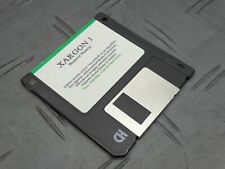
Xargon 1 Beyond Reality RARE Game Floppy 3.5” Floppy Mainframe Collection
$349.99



 Reply With Quote
Reply With Quote