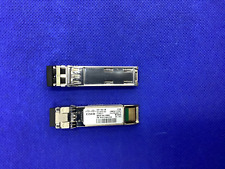-
Cheatcodes do NOT seem to be working for "home=, todd=, or from=" - Versions 6.2+
I have found that Knoppix BOOT TIME cheatcodes for persistent information does NOT appear to be working in versions 6.2 and 6.2.1's CD versions. My many attempts to get these to work have failed.
I know that the "Knoppix icon" does NOT exist on the desktop anywhere, anymore. But, I cannot find any documentation anywhere that says the "Knoppix icon" applications have been deleted or why they may have been deleted. Further, I met teh save fate on my system using the DVD versions of Knoppix 6.2.
So, I am appealing to the forum.
Here's what I tried to do by hitting F3 at CD boot time;
knoppix toram home=/dev/sda7/Home <=== did not work
knoppix tohd=/dev/sda7/Koppix-test <=== did not work
knoppix tohd=/dev/sda7 <=== did not work
knoppix home=/dev/sda7/Home <=== did not work
knoppix home=dev/sda7 <=== did not work
Boot time questions
Has anyone tried any of these? (If so, can you post your "knoppix..." command?
Does anyone have any knowledge in how to do any of this at boot time in version 6.2+?
Running system time questions
Does anyone know how to tell a running LiveCD Knoppix to create a "home" directory in version6.2+?
Does anyone know how to tell a running LiveCD Knoppix to create a "persistent" directory in version6.2+?
Again, has anyone tried any of these...what was your findings?
Thanks in advance
Last edited by GCMartin; 04-03-2010 at 03:26 PM.
Reason: Additional useful inofrmation
-
What happens is when using tohd: After system boots, there are no files or folders on the /dev/sda7 partition that the documents I've read indicate should be seen. Which means that either I am incorrectly using the boot time command line or that the feature is missing somehow. These things are listed in the "cheatcodes" and I am using as they are documented there.
When I've looked over my desktop for the old tools that use to be there for providing persistence, I don't see them.
When I manually create Home and boot, my Knoppix users default directory does not seem to be reflected in either the desktop applications or in terminal window.
1. If you have that it works for you in setting and using a persistent folder, please suggest how you accomplished it?
2. If you have that it works for you in setting and using Home directory for users, please suggest how you accomplished it?
If you know what the problem is in my use of the boot-time F3 facility, please let me know?
If you know that there is a Cheatcode error that is not specified correctly ....
Anything useful that you've found would be appreciated here.
Last edited by GCMartin; 04-03-2010 at 04:36 PM.
-

Originally Posted by
GCMartin

I have found that Knoppix BOOT TIME cheatcodes for persistent information does NOT appear to be working in versions 6.2 and 6.2.1's CD versions. My many attempts to get these to work have failed.
I know that the "Knoppix icon" does NOT exist on the desktop anywhere, anymore. But, I cannot find any documentation anywhere that says the "Knoppix icon" applications have been deleted or why they may have been deleted. Further, I met teh save fate on my system using the DVD versions of Knoppix 6.2.
So, I am appealing to the forum.
Here's what I tried to do by hitting F3 at CD boot time;
knoppix toram home=/dev/sda7/Home <=== did not work
knoppix tohd=/dev/sda7/Koppix-test <=== did not work
knoppix tohd=/dev/sda7 <=== did not work
knoppix home=/dev/sda7/Home <=== did not work
knoppix home=dev/sda7 <=== did not work
Boot time questions
Has anyone tried any of these? (If so, can you post your "knoppix..." command?
Does anyone have any knowledge in how to do any of this at boot time in version 6.2+?
Running system time questions
Does anyone know how to tell a running LiveCD Knoppix to create a "home" directory in version6.2+?
Does anyone know how to tell a running LiveCD Knoppix to create a "persistent" directory in version6.2+?
Again, has anyone tried any of these...what was your findings?
Thanks in advance
Dear GCMartin:
You must be VERY CAREFUL to enter cheatcodes EXACTLY as they are given; I think they're not working because you are not entering them correctly. I use the tohd/fromhd= facility quite frequently, and they work fine when I type the drive designator correctly. There is no more in this latest version; it was left off due to the advent of persistent image capability. The only one of the first bunch you listed that could be proven after the fact to have worked (most of the rest were bogus) was - if you indeed have a 7th partition on your sda (hd), it should have a KNOPPIX folder on it, which you could use the LiveCD mode to verify. What makes you think that it did NOT work?
Regarding HOW to enter the command, one waits after the CD begins reading on boot until a LARGE penguin-in-arc logo is showing, then quickly hit a "k" to stop the default-mode timer. Even if you hit the wrong letter, it'll now wait while you edit the command to get it right. Then, once it has copied/read the files to/from the hd, it will automatically prompt you to either create a persistent store by entering a password, or use one previously created (if you supply the correct password.) My finding is that it in fact works quite well, even for those of us who need a LOT of help.
Krishna 
Last edited by krishna.murphy; 04-04-2010 at 05:43 AM.
-
@Krishna, thanks for yur help.
I cannot duplicate your finding on tohd=. The /dev/sda7 partition is never populated for subsequent use. Maybe my problem has to do with the filesystem or something else. I have even tried to just per-create a blank KNOPPIX folder on the drive, but to no avail and my cheatcode IS LOWERCASE.
Here's more details.
Athlon, 2GB memory, 160GB HDD, partitioned with a Swap and other partitions where one of the partitons (sda7) iis a blank ext3 partition. And, /dev/sda7 is NOT a part of an LVM.
What is your configuration for Knoppix version6.2+ that you are having the success you indicate? (It might help me discover and post why I am having the problems in using this Cheatecode.)
Would you share also exactly the boot time syntax that you use to create the persistence.
Last edited by GCMartin; 04-06-2010 at 02:36 PM.
-

Originally Posted by
GCMartin

@Krishna, thanks for yur help.
I cannot duplicate your finding on tohd=. The /dev/sda7 partition is never populated for subsequent use. Maybe my problem has to do with the filesystem or something else. I have even tried to just per-create a blank KNOPPIX folder on the drive, but to no avail and my cheatcode IS LOWERCASE.
Here's more details.
Athlon, 2GB memory, 160GB HDD, partitioned with a Swap and other partitions where one of the partitons (sda7) iis a blank ext3 partition. And, /dev/sda7 is NOT a part of an LVM.
What is your configuration for Knoppix version6.2+ that you are having the success you indicate? (It might help me discover and post why I am having the problems in using this Cheatecode.)
Would you share also exactly the boot time syntax that you use to create the persistence.
There isn't much pre-configuration involved - if I just boot a Knoppix 6.2.1 DVD with something like
Code:
knoppix tohd=/dev/sda7
then it works. How sure are you that you've got a properly formatted sda7? It has worked for me with a NTFS file-system, so I'm sure it will work with ext3, too.
Cheers! 
-
Success @krista.murphy.
I stopped using my DVD and used my CD. I was able to, just as your sample suggest, what the function provides and I did indeed get a /KNOPPIX folder on my HDD. thanks for your sample.
I tried all of the other combinations of defining tohd= but this is the ONLY one that worked.
 Posting Permissions
Posting Permissions
- You may not post new threads
- You may not post replies
- You may not post attachments
- You may not edit your posts
-
Forum Rules


LOT OF 20 Genuine Cisco SFP-10G-SR V03 10GBASE-SR SFP+ Transceiver Module
$89.00

New Cisco w/ Green Hologram SFP-25G-SR-S 25G SFP28 SR 850nm 300m LC MMF Module
$69.99

10 PCS Cisco GLC-LH-SMD 10-2625-01 1310nm SFP Transceiver Module
$85.00

New Cisco w/ Green Hologram SFP-10G-LR-S 10G SFP+ LR 1310nm 10km SMF LC Module
$34.99

Genuine Cisco SFP-10G-SR V03 10GBASE-SR SFP+ Transceiver Module 10-2415-03
$8.00
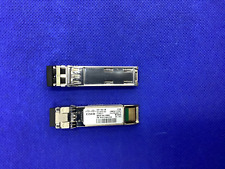
SFP-10G-SR Original Cisco 10GBASE-SR SFP+ V02 Multi mode Transceiver 10-2415-02
$5.00

NEW FS SFP-10G-T 10GBASE T SFP+ 30M Transceiver Module (Lot of 1)
$39.95

Arista 10G SFP-10G-SR 10GB 850nm SFP+ Transceiver XVR-00001-02 600pcs LikeNEW
$10.50

New Cisco w/ Green Hologram GLC-TE 1G SFP Copper RJ45 100m Module
$29.99

Genuine Dell Broadcom 57840S 10GbE Quad Port SFP+ Network Adapter JC10M XGRFF
$39.59



 Reply With Quote
Reply With Quote