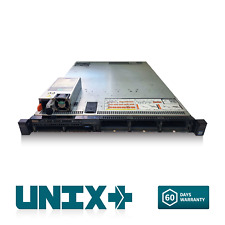-
Flash player and Installing Mozilla or Firefox!
Hi all!
Thank you for this great forum.
I've been trying to search on Internet for straight answers on my simple questions. I'm now running Knoppix 6.2 from bootable CD. I just want to view some flash like youtube, is there any place it is written how to do this step by step with a normal config as mine??
I do understand that Mozilla is included in the CD but I just cannot find the program manager /KDE or whatever it's called to actually installed programs such as Mozilla or Firefox from the CD. At the moment I'm running IceWeasel like the standard... and of course I've been searching for options how to make flash work with this browser...
I tried to download tar.gz from adobe.com and extracted into usr/lid/mozilla/plugins and usr/lid/iceweasel/plugins and restarted iceweasel totally and still nothing. I looked in Manager Add-ons and it only find the standard preinstalled Java runtime.
Sorry, I'm new to Knoppix but love it, kind of. 
Dennis
-
Junior Member
registered user
If it's like version 6.0, then you open the root terminal (it's in the menu under 'system' or 'accesories'), do an
then
Code:
apt-get install flashplugin-nonfree
If you have Iceweasel already opened then you must close and open it again for flash to work.
-
6.2 and flash
I am new to koppix and want to update the flash player so I can view Hulu. I tried, b ut get these errors. I coulod use some help. Also I am running .2 on a 4gig flash drive I install as live with untetbotin.
knoppix@Microknoppix:~$ apt-get update
E: Could not open lock file /var/lib/apt/lists/lock - open (13: Permission denied)
E: Unable to lock the list directory
knoppix@Microknoppix:~$ apt-get install flashplugin-nonfree
E: Could not open lock file /var/lib/dpkg/lock - open (13: Permission denied)
E: Unable to lock the administration directory (/var/lib/dpkg/), are you root?
knoppix@Microknoppix:~$
-
Senior Member
registered user
You need to have root privileges . Try opening a Root Terminal from the Accessories menu and running the commands there.
-
Re: 6.2 and flash

Originally Posted by
m005k
I am new to koppix and want to update the flash player so I can view Hulu. I tried, b ut get these errors. I coulod use some help. Also I am running .2 on a 4gig flash drive I install as live with untetbotin.
knoppix@Microknoppix:~$ apt-get update
E: Could not open lock file /var/lib/apt/lists/lock - open (13: Permission denied)
E: Unable to lock the list directory
knoppix@Microknoppix:~$ apt-get install flashplugin-nonfree
E: Could not open lock file /var/lib/dpkg/lock - open (13: Permission denied)
E: Unable to lock the administration directory (/var/lib/dpkg/), are you root?
knoppix@Microknoppix:~$
I opened LXTerminal (black icon down near the "Start button") and then:
sudo apt-get update
after much shilly-shalley'ing (connecting to sources on the web) I was then able to:
sudo apt-get install flashplugin-nonfree
which was followed by more automatic goodies, and flash was now available. 
FYI, I had a lot of trouble trying to install Chrome (everybody should try it!), which I had the .deb for, and after much non-useful work using both synaptic and apt-get, it was easy:
sudo dpkg -i /path/to/MYPKG.deb
Hope this helps!
-Krishna
-

Originally Posted by
rusty
You need to have root privileges . Try opening a Root Terminal from the Accessories menu and running the commands there.
I tried both terminal windows and got the same error. My flash drive is letter E, that I burned the live DVD image to. I think that is why I'm getting the errors. Do I have to mount E drive or something?
-

Originally Posted by
m005k

Originally Posted by
rusty
You need to have root privileges . Try opening a Root Terminal from the Accessories menu and running the commands there.
I tried both terminal windows and got the same error. My flash drive is letter E, that I burned the live DVD image to. I think that is why I'm getting the errors. Do I have to mount E drive or something?
Take a look at the /etc/fstab - that'll tell you how to designate the flash drive.
-
I tried to perform apt-get update and it nears completion, but then then my monitor turns off and my keyboard will not respond. Not even the caps lock light will turn on. I have to simply push the power button.
-

Originally Posted by
Anymouse
I tried to perform apt-get update and it nears completion, but then then my monitor turns off and my keyboard will not respond. Not even the caps lock light will turn on. I have to simply push the power button.
I'm not sure what's happening, but it sounds like it COULD be a corrupt copy of Knoppix. One option, if you haven't gotten far in using the installed version you have been on, is to just erase the KNOPPIX folder and replace it - using a verified copy. I'd run the md5sum on the ISO image and see if it is a good download, or boot the CD/DVD and use the "verify" option before re-copying. Is there any chance that the hardware is bad, or is it working okay with another OS?
-
I ran knoppix testcd and it checked out fine. I have 256 MB of memory, and am running from the cd only. All I can think is that there isn't enough memory to handle the updates, but then how can I so easily run LXDE?
Similar Threads
-
By rockinrodent in forum General Support
Replies: 1
Last Post: 10-16-2005, 09:53 PM
-
By lewisdw in forum General Support
Replies: 1
Last Post: 11-05-2004, 03:50 AM
-
By Jerunk in forum General Support
Replies: 4
Last Post: 06-21-2004, 04:48 AM
-
By towjamb in forum The Lounge
Replies: 7
Last Post: 04-14-2004, 10:24 PM
-
By rhpot1991 in forum General Support
Replies: 7
Last Post: 03-13-2004, 08:37 AM
 Posting Permissions
Posting Permissions
- You may not post new threads
- You may not post replies
- You may not post attachments
- You may not edit your posts
-
Forum Rules


DELL PowerEdge R630 10 Bay SFF 2x E5-2620v4 2.1GHz =16 Cores 32GB H730 4xRJ45
$248.00

Dell PowerEdge R620 Server 2x E5-2660 v1 2.2GHz 16 Cores 256GB RAM 2x 300GB HDD
$89.99
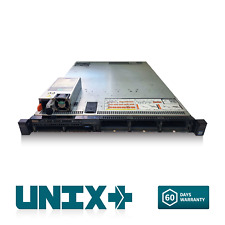
Dell R630 Server 2x E5-2620 V4 2.1GHz =16 Cores 128GB DDR4 1x 960GB 2x 1G 2x 10G
$210.00

Dell PowerEdge R730XD 28 Core Server 2X Xeon E5-2680 V4 H730 128GB RAM No HDD
$389.99

Dell PowerEdge R720XD Xeon E5-2680 V2 2.8GHz 20 Cores 256GB RAM 12x4TB
$510.00

Dell PowerEdge R640 Xeon Silver 4114 2.20GHZ 128GB PC4-2666V H740P RAID NO SSD
$649.99

Dell PowerEdge R415 2x 8-Core AMD Opteron 4284 3.00GHz 64GB RAM 1x 480W No HDDs
$70.00

Dell Poweredge R630 Server 2x E5-2620 V4 =16 Cores | S130 | 32GB RAM | 2x trays
$205.99

Dell PowerEdge R430 3.5 1U 2x E5-2666 v3 2.9ghz 20-Cores 128gb 4x Trays 2x 550w
$364.99

Dell Poweredge R730xd 2.5in 2x E5-2690 v3 2.6ghz 24-Cores 64gb H730 2x 750w
$189.99



 Reply With Quote
Reply With Quote